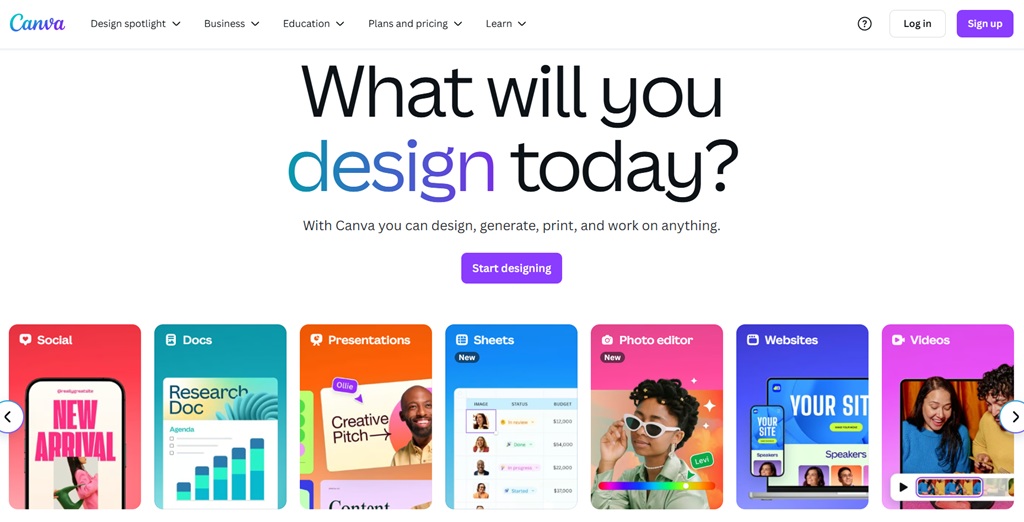If you're reading this, chances are you've been Canva's BFF for a while, churning out slick social media posts, snazzy presentations, or maybe even a quirky birthday card or two.
But, sometimes you crave something fresh, whether it's more features, a cooler vibe, or just a price tag that doesn't make your wallet cry.
That's where Canva alternatives come in, and we've rounded up 12 stellar options that'll have you designing like a pro without the same-old, same-old.
From AI-powered magic to budget-friendly brilliance, these tools are ready to help you unleash your inner creative genius. Time to jump in!
Why Look for Canva Alternatives?
Canva's awesome, don't get us wrong. Its drag-and-drop editor and massive template library make it a go-to for non-designers and pros alike.
But maybe you're itching for more advanced photo editing, better video tools, or templates that don't scream "I was made in Canva!".
Plus, Canva's free plan has limits, and the premium version can sting if you're on a budget. These alternatives to Canva offer unique perks: some are cheaper, some are more powerful, and some are just plain fun.
Ready to meet your new design soulmate?
Best Canva Alternatives for Every Need
We've handpicked the top Canva alternatives, whether you want pro-level control, wallet-friendly pricing, or just a fresh creative playground. No fluff, just the good stuff.
1. Design.com: The All-in-One Branding Genie
Design.com is like the ultra-helpful friend who has everything you’ll ever need. We’re talking logos, websites, business cards, flyers, social media graphics, presentations – everything!
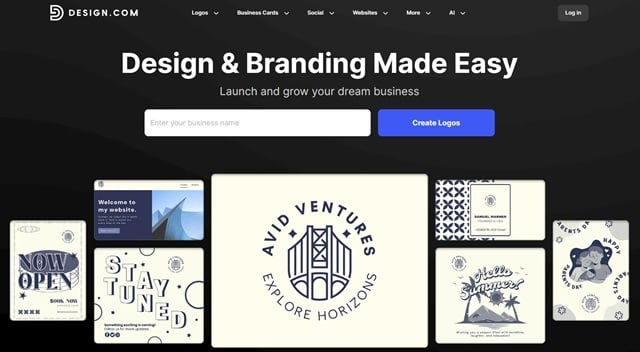
It’s perfect for entrepreneurs and small businesses who want professional graphics without the long hours editing or jumping from platform to platform.
- Why It Stands Out: Over 360K exclusive logo templates, 62K custom vector shapes, and AI design tools for everything from websites to business cards. Plus, templates automatically carry your brand colors across social, print, and web.
- Best For: Beginners, solopreneurs, and small businesses who want fast, polished branding without hiring a designer.
- Pricing: Free templates available; Saver Plan at $15/month, Value at $24/month, Premium at $29/month.
- Why You'll Love It: Every design is commercially safe, fully editable, and ready to download in multiple formats—SVG, EPS, PDF, PNG, JPG, GIF, or MP4.
2. BrandCrowd: The Stylish Design Friend
BrandCrowd is like the art gallery of design tools. Every template feels beautiful, modern, and polished. Think of it as Canva but more focused into the style of the templates.
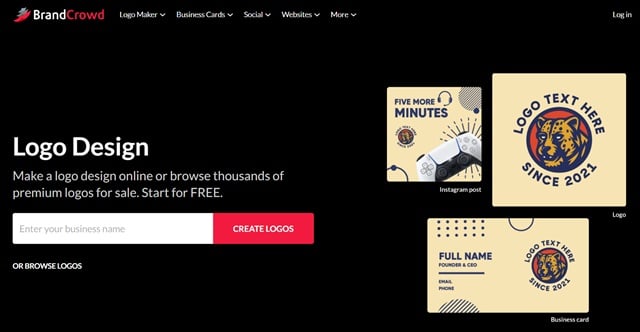
If you’ve ever wished your branding could look as good as it feels, BrandCrowd can deliver for you.
- Why It Stands Out: Thousands of professionally crafted logo templates and design assets for every industry that feel cohesive, stylish, and ready for real‑world branding.
- Best For: Small businesses, creatives, and startups who care about how beautiful their brand looks across logos, business cards, social posts, and print materials.
- Pricing: Free templates available; premium templates require subscription which starts at $9.
- Why You’ll Love It: The templates are eye-catching and fully editable. You get ready-to-use branding that actually feels professional and not just generic.
3. Adobe Express: The Cool Cousin of Photoshop
Adobe Express (formerly Adobe Spark) is like Canva's flashier cousin who shows up with a fancy coffee and a smirk.
It's beginner-friendly but packs a punch with pro-level features and seamless integration with Adobe's ecosystem.
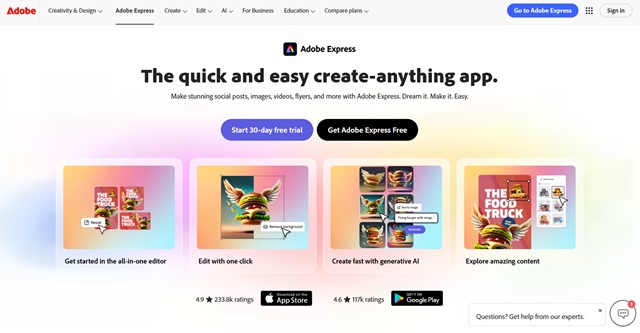
Think Photoshop's power without the intimidating learning curve. Plus, if you're already using Adobe apps, it's like adding a turbo button to your workflow.
- Why It Stands Out: Drag-and-drop editor, thousands of templates, and AI-powered tools like Firefly for wild text effects. Perfect for quick social media graphics or polished presentations.
- Best For: Beginners who want a taste of Adobe's magic without the Photoshop learning curve.
- Pricing: Free plan with 100,000+ templates; Premium at $9.99/month for more AI credits and storage.
- Fun Fact: You can sync edits with Photoshop if you're feeling extra fancy.
Pro Tip: If you're already an Adobe fan, Express integrates with Creative Cloud, making it a no-brainer.
4. Crello (VistaCreate): Template Heaven with a Print Perk
Crello, now rebranded as VistaCreate, is like Canva's twin who decided to pursue a career in animation and printing.
It's got a similar vibe but shines with animated graphics, video editing, and even print-on-demand integration. It's perfect for entrepreneurs who want merch-ready designs without the hassle.
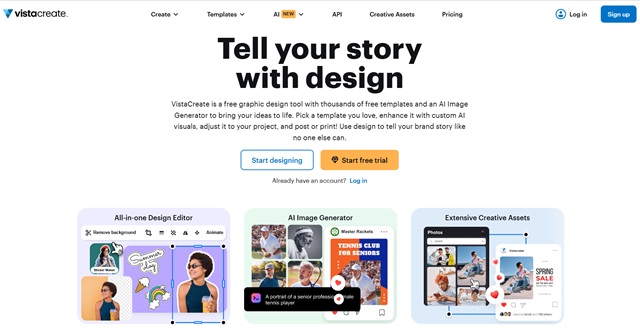
If Canva's templates are the basic coffee order, Crello's are the triple-shot latte with caramel drizzle.
Bonus: Their template library is massive, so you'll never run out of inspo.
- Why It Stands Out: Over 70 million royalty-free assets and a killer library of animated templates for social media. Plus, it's owned by VistaPrint, so printing your designs is a breeze.
- Best For: Social media marketers and small businesses needing vibrant, animated content.
- Pricing: Free Starter plan; Pro at $10/month for unlimited storage and team features.
5. Snappa: The No-Nonsense Design Buddy
Snappa is the chill friend who gets straight to the point. It's stripped-down, intuitive, and perfect for quick designs without the fluff, no endless scrolling for the right font here.
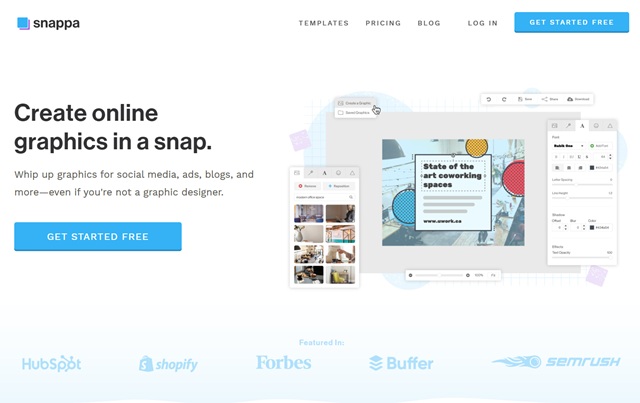
Need a social media graphic in 30 seconds? Snappa's got your back with high-res stock photos and drag-and-drop simplicity.
- Why It Stands Out: Super user-friendly with all photos and graphics included (no paywalls for premium images!). Ideal for solopreneurs and bloggers.
- Best For: Quick social media posts, ads, or blog graphics on a budget.
- Pricing: Free plan with three downloads/month; Pro at $10/month for unlimited designs.
- Why You'll Love It: No menus-within-menus nonsense—everything's in plain sight.
Pro Tip: Snappa's simplicity makes it faster than Canva for basic designs. You'll be done before your coffee gets cold.
6. Fotor: The Photo Editing Powerhouse
Fotor's like the friend who's always touching up their selfies—but with serious skills.
It's a photo editing beast first (think filters, retouching, and collages), but its graphic design tools are no slouch either. Fotor's photo editing is so good, it could make your blurry vacation pics look like a Nat Geo cover.
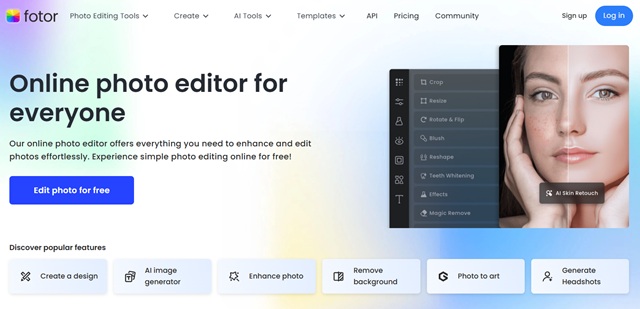
If you want a hybrid editor that's one of the top similar sites to Canva, Fotor's your pick.
- Why It Stands Out: Advanced photo editing (HDR, retouching, color correction) plus templates for social media, banners, and collages.
- Best For: Content creators who want to enhance photos alongside designing graphics.
- Pricing: Free plan; Pro starts at $8.99/month for advanced tools.
7. PicMonkey: The Fun-Loving Creative
PicMonkey is the life of the design party, offering a playful interface with robust editing tools and a knack for social media graphics.
It's like Canva with extra glitter. Think funky fonts, overlays, and effects that make your posts pop. Their mobile app is also sneakily good for on-the-go edits.
- Why It Stands Out: Awesome for creating collages, stickers, and photo-based designs. Its AI background remover is a crowd-pleaser.
- Best For: Social media managers and small businesses needing eye-catching visuals.
- Pricing: Free trial; Basic plan at $7.99/month.
- Why You'll Love It: It's like Canva with a bit more sass and sparkle.
8. Easil: The Social Media Star
Easil is your go-to for Instagram-worthy designs. It's laser-focused on social media graphics with a drag-and-drop editor that's a breeze to use, plus features like resizing for different platforms in one click.
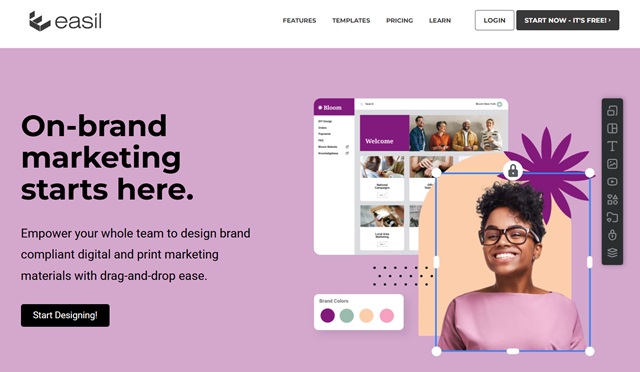
If your brand lives online, Easil's templates and branding kits will save you hours.
- Why It Stands Out: Huge library of social media templates, including Stories and Reels, with easy resizing for different platforms.
- Best For: Influencers and marketers obsessed with social media aesthetics.
- Pricing: Free plan; Plus at $7.50/month.
- Fun Fact: Easil's templates are so trendy, they practically come with their own hashtag.
9. DesignWizard: The Budget-Friendly Gem
DesignWizard is the thrifty friend who still looks fabulous, think high-end style on a thrift-store budget. It's like Canva's discount store cousin, but with surprisingly chic vibes.
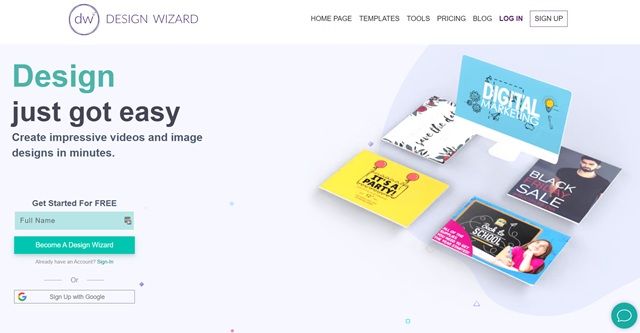
It's affordable, easy to use, and great for quick designs like social media posts or simple marketing materials
Just don't expect advanced features like animation or complex layering; this one's all about keeping it simple and cost-effective.
- Why It Stands Out: Massive template library and budget-friendly pricing. No collaboration tools, but perfect for solo creators.
- Best For: Freelancers and small businesses on a tight budget.
- Pricing: Free plan; Pro at $9.99/month.
10. Photopea: The Photoshop Doppelgänger
Photopea is the free, browser-based answer to Photoshop, like finding a luxury car parked in your driveway with the keys already in it.
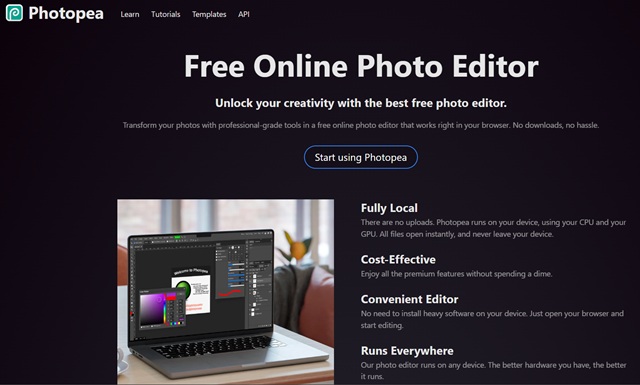
It's not template-heavy like Canva, but if you know your way around layers, masks, and advanced editing, this powerhouse lets you ditch Adobe's subscription without sacrificing functionality.
- Why It Stands Out: Mimics Photoshop's interface for advanced editing without the price tag. No account needed for quick edits.
- Best For: Designers with some skills who want a free, powerful tool.
- Pricing: Free; ad-free with AI credits for $5/month.
- Why You'll Love It: It's like sneaking into Adobe's party without paying the cover charge.
Pro tip: It even opens .PSD files flawlessly.
11. Pixlr: The Quick-and-Dirty Editor
Pixlr is the cool, no-fuss friend who's always ready to help you whip up a design in minutes, no RSVP needed.
It's perfect for on-the-fly photo edits (filters, overlays, tweaks) and basic graphics, with a user-friendly interface that feels like a lighter, faster Canva.
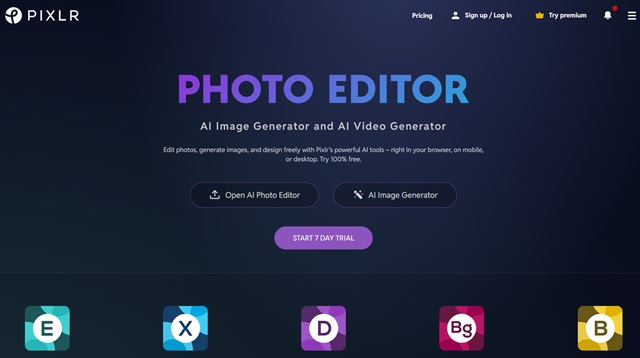
Pixlr's so fast, you'll have your design done before your boss realizes you're not "working on that spreadsheet".
Need to remove a background or jazz up a meme? Pixlr's got you.
- Why It Stands Out: AI-powered tools for quick edits (background removal, image generation) and a Photoshop-like interface.
- Best For: Beginners and pros needing fast, browser-based edits.
- Pricing: Free with limited access; Premium at $4.90/month.
12. BeFunky: The Collage King
BeFunky is your collage-obsessed pal who's all about making your photos pop, like the friend who turns every group pic into a scrapbook masterpiece.
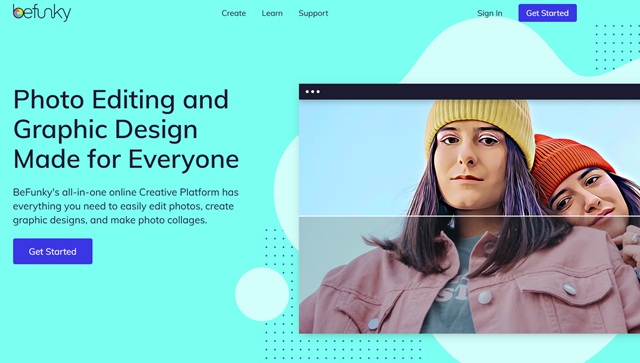
It's a Canva alternative with a heavy focus on photo editing, funky effects, and creative layouts. Love digital scrapbooking or Instagram carousels? BeFunky's drag-and-drop templates are your playground.
- Why It Stands Out: Stellar collage maker with AI tools like photo enhancer and deblur. Great for banners and flyers too.
- Best For: Photographers and content creators who love photo-heavy designs.
- Pricing: Free plan; Plus at $6.99/month.
- Why You'll Love It: It's like Canva, but with a PhD in photo collages.
13. Gravit Designer (Corel Vector): The Vector Virtuoso
Gravit Designer, now rebranded as Corel Vector, is your artsy pal obsessed with precision. Think hand-drawn logos crafted with a ruler and a steady hand.

This web-based, vector design tool shines for creating logos, icons, and scalable graphics. Less template-heavy than Canva, it’s got a clean interface, cloud storage, and slick features like non-destructive booleans and a pen tool.
- Why It Stands Out: Free, cross-platform, and great for scalable vector graphics. Supports SVG, PDF, PNG exports.
- Best For: Hobbyists and pros needing affordable vector design.
- Pricing: Free plan with 500MB cloud storage; Pro at ~$49/year for unlimited storage, CMYK support, and offline mode.
14. Visme: The Data Visualization Diva
Visme is the overachiever who makes your data look sexy, like turning a spreadsheet into a TED Talk slide.
It's a powerhouse for infographics, presentations, and data visualizations, with a side of AI magic (think auto-generating charts or branding your entire deck in one click).
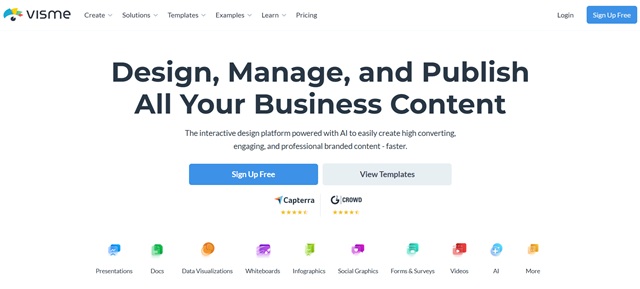
If Canva feels too "fluffy" for your quarterly report, Visme brings the brains and the beauty.
- Why It Stands Out: 40+ charts, 3D animated widgets, and interactive features like popups and hover effects. Pulls data from Google Sheets for real-time updates.
- Best For: Businesses and educators needing data-driven visuals.
- Pricing: Free plan; Premium starts at $12.25/month.
Read Also: Top 11 Etsy Alternatives to Explore for Creative Sellers
Quick Comparison Table
Need the best Canva alternatives side-by-side? Here's the cheat sheet to compare features, pricing, and standout perks at a glance.
| Tool | Best For | Key Feature | Free Plan? | Premium |
|---|---|---|---|---|
| Design.com | Fast, all-in-one branding | AI tools, brand-consistent templates | Yes | From $15/month |
| BrandCrowd | Stylish, cohesive branding | Premium logo & brand templates | Yes | From $9/month |
| Adobe Express | Quick, pro-level designs | AI tools, Adobe integration | Yes | $9.99/month |
| Crello (VistaCreate) | Animated social media graphics | 70M+ royalty-free assets | Yes | $10/month |
| Snappa | Fast, simple graphics | All assets included | Yes | $10/month |
| Fotor | Photo editing + design | Advanced photo editing | Yes | $8.99/month |
| PicMonkey | Social media + collages | AI background remover | Trial | $7.99/month |
| Easil | Social media aesthetics | Trendy templates | Yes | $7.50/month |
| DesignWizard | Budget-friendly designs | Massive template library | Yes | $9.99/month |
| Photopea | Advanced editing | Photoshop-like interface | Yes | $5/month (ad-free) |
| Pixlr | Quick photo edits | AI-powered editing | Yes | $4.90/month |
| BeFunky | Collages + photo editing | AI photo enhancer | Yes | $6.99/month |
| Corel Vector (Gravit Designer) | Vector graphics | Scalable design tools | Yes | $49.99/year |
| Visme | Data visualizations | Interactive charts & widgets | Yes | $12.25/month |
How to Pick Your Perfect Canva Alternative
Choosing from these Canva alternatives depends on your vibe and needs:
- On a Budget? Snappa, DesignWizard, or Pixlr's free plans are your best bets.
- Need Pro-Level Features? Adobe Express or Photopea bring the big guns.
- All About Social Media? Crello, Easil, or PicMonkey will keep your feeds popping.
- Data Nerd? Visme's your go-to for charts that dazzle.
- Love Photos? Fotor or BeFunky will make your images sing.
Most of these tools offer free plans or trials, so take them for a spin! Play around, see what clicks, and don't be afraid to switch things up if Canva's feeling stale.
Final Thoughts: Your Design Adventure Awaits!
There you have it: 12 Canva alternatives that bring something fresh to the table, whether it's snappy simplicity, AI wizardry, or data visualization flair.
Read Also
Each tool has its own personality, so you're bound to find one that vibes with your creative style. So, go forth, experiment, and make some killer designs that'll have everyone asking, “Whoa, did you hire a pro?”.
Got a fave from this list?