Looking to switch things up with some fresh Jotform alternatives? You’ve landed in the perfect place!
Jotform’s awesome, sure, but maybe you’re craving cooler features, friendlier pricing, or a whole new feel. No worries—we’ve got your back.
Whether you’re whipping up surveys, handling payments, or designing slick forms, we’ve uncovered some real gems for you. Let’s dive in and find your new form-building fave!
10 Must-Try Jotform Alternatives
We’ve curated a list of stellar Jotform alternatives, each packed with unique flair, from gorgeous designs to seamless integrations.
1. Typeform
Typeform is renowned for its conversational, one-question-at-a-time interface, making it ideal for engaging surveys, quizzes, and feedback forms

Like Jotform, it offers robust customization and integrations, but its unique design approach focuses on user engagement, reducing form abandonment.
Pros
- Sleek, modern interface with a conversational flow that enhances user experience.
- Rich customization options for branding, including multimedia embedding (images, videos).
- Integrates with over 300 apps, including Slack, Mailchimp, and Zapier.
- Built-in AI analytics for response tracking and completion rates.
- Conditional logic for personalized form paths.
Cons
- Limited free plan with basic features; paid plans start at $50/month, which is pricier than Jotform’s starting plans.
- Less suited for complex data processing compared to Jotform.
- Higher-tier plans required for advanced features like form templates or block saving.
- Dashboard can feel cluttered for users with many forms.
Typeform is best for businesses prioritizing aesthetics and user engagement, such as for customer surveys or interactive e-learning content.
However, its pricing may deter small businesses, and it lacks some of Jotform’s advanced features like extensive widget libraries.
2. Google Forms
Google Forms is a free, simple-to-use tool integrated with Google Workspace, making it a cost-effective alternative for basic form creation, surveys, and data collection.

While less feature-rich than Jotform, its accessibility and ease of use make it a strong contender.
Pros
- Completely free with unlimited forms and responses for Google account holders.
- Seamless integration with Google Sheets, Drive, and Workspace apps.
- User-friendly interface with basic customization and question types.
- Real-time collaboration and response tracking.
- Ideal for simple surveys, quizzes, or internal data collection.
Cons
- Limited customization options; lacks advanced design flexibility or branding.
- No built-in payment processing or advanced conditional logic like Jotform.
- Minimal third-party integrations outside Google ecosystem; relies on Zapier for external connectivity.
- Not suitable for complex forms or sensitive data collection (e.g., HIPAA compliance).
Google Forms is perfect for individuals, educators, or small teams needing quick, no-cost forms without advanced requirements.
However, it falls short for professional or enterprise use cases requiring robust features or compliance.
3. Paperform
Paperform combines form-building with landing page-like aesthetics, offering a visually appealing alternative to Jotform.

It supports payment integrations, conditional logic, and over 1,000 app integrations, making it versatile for businesses collecting data and payments.
Pros
- Intuitive interface with magazine-style, customizable forms that resemble landing pages.
- Supports payment integrations (Stripe, PayPal, Square) and e-signatures.
- Over 600 pre-built templates and extensive design options for branding.
- Automation features via Zapier and direct Notion integration.
- Higher response rates due to user-friendly design, compared to traditional forms.
Cons
- Steeper learning curve than Typeform or Jotform for complex forms.
- No free plan; 14-day trial only, with paid plans starting at $29/month.
- Higher-tier plans can be costly for small businesses.
- Lacks native Salesforce integration and email sharing for forms.
- Advanced features require time to master.
Paperform is ideal for e-commerce, event registration, or businesses needing visually stunning forms.
Its pricing and learning curve may be drawbacks for smaller teams, but its automation capabilities save time for repetitive tasks.
4. Wufoo
Wufoo, part of SurveyMonkey, is a user-friendly form builder focused on data collection and management.

It offers customization, payment integrations, and a drag-and-drop interface, making it a reliable alternative to Jotform for simple to moderately complex forms.
Pros
- Intuitive drag-and-drop builder with 400+ customizable templates.
- Supports payment integrations (Stripe, PayPal) and file uploads.
- Integrates with CRM tools, Salesforce, and Zapier for workflow automation.
- Free plan available with basic features; paid plans start at $14.08/month.
- Secure data transmission with 256-bit SSL encryption.
Cons
- Interface feels outdated compared to modern alternatives like Typeform.
- Limited design flexibility and CSS customization options.
- Free plan restricts form and response limits; advanced features require paid plans.
- Occasional glitches reported by users.
- Not ideal for complex logic or multi-page forms in lower-tier plans.
Wufoo is great for small businesses or teams needing quick, reliable forms with basic analytics. Its affordability makes it attractive, but it may not suffice for advanced or highly customized form needs.
5. Cognito Forms
Cognito Forms excels in creating calculation-heavy forms, such as order forms or invoices, with advanced conditional logic and data management.

Its affordability and feature set make it a strong Jotform alternative for small to medium businesses.
Pros
- Powerful calculation engine for real-time pricing, taxes, and custom formulas.
- Free plan with 500 entries/month; paid plans start at $15/month.
- Supports payment integrations (Stripe, PayPal, Square) and workflow automation.
- Drag-and-drop editor with 17+ question types and customizable styling.
- Data management features like lookup fields for cross-form data use.
Cons
- Interface can feel clunky and less intuitive than Jotform or Typeform.
- Limited customization options compared to design-focused tools like Paperform.
- Setup and maintenance may take time for complex forms.
- Lacks advanced features like customizable loading animations or strong auditing.
Cognito Forms is ideal for SMBs needing complex forms without high costs, especially for financial or order-related applications. Its interface may deter users prioritizing ease of use or modern aesthetics.
6. Formstack
Formstack is a versatile platform with advanced workflow automation, HIPAA compliance, and integrations, making it a robust alternative to Jotform for industries like healthcare, legal, and finance.

It supports complex forms and data management.
Pros
- Advanced features like A/B testing, conditional logic, and e-signatures.
- HIPAA and GDPR compliance for sensitive data collection.
- Integrates with over 260 tools, including Salesforce, HubSpot, and Zapier.
- Offline submission capability for fieldwork.
- Clean, user-friendly interface with pre-built templates.
Cons
- Expensive; plans start at $59/month, higher than Jotform’s entry tiers.
- Basic plan lacks full feature access, requiring pricier upgrades.
- May be overkill for simple form needs.
- Limited design flexibility compared to Typeform or Paperform.
Formstack is best for enterprises or regulated industries needing secure, automated forms. Its cost and complexity may not suit small businesses with basic requirements.
7. Zoho Forms
Part of the Zoho ecosystem, Zoho Forms offers a customizable form builder with strong integration within Zoho apps and third-party tools.

Its affordability and team collaboration features make it a compelling alternative to Jotform.
Pros
- Seamless integration with Zoho CRM, Analytics, and other Zoho apps.
- Affordable; paid plans start at $10/month, with a limited free plan.
- Over 30 field types and conditional notifications via email/SMS.
- Offline data collection with server sync.
- Team collaboration tools for task assignments and approvals.
Cons
- Limited integrations outside the Zoho ecosystem.
- Free plan is restrictive, lacking advanced features.
- May require familiarity with Zoho suite for optimal use.
- Less design flexibility than Paperform or Typeform.
Zoho Forms is ideal for Zoho users or teams needing affordable, integrated forms with collaboration features. Its ecosystem dependency may limit appeal for non-Zoho users.
8. Fillout
Fillout is a newer form builder emphasizing affordability and conversational forms, offering a generous free plan and flexible pricing.
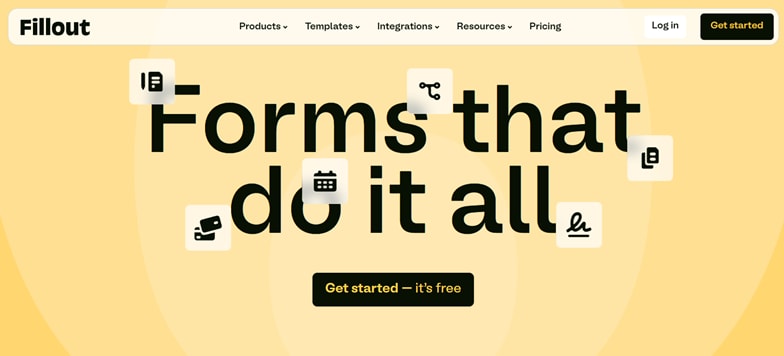
Its simplicity and integration capabilities make it a viable Jotform alternative for startups and small businesses.
Pros
- Generous free plan with unlimited forms and 1,000 responses/month.
- Affordable paid plans start at $19/month for 2,000 responses.
- Conversational, mobile-optimized interface similar to Typeform.
- Integrates with PayPal, Salesforce, and Zapier.
- Fast and flexible form creation with minimal limitations.
Cons
- Less established than Jotform, with fewer templates and features.
- Limited advanced analytics compared to SurveyMonkey or Formstack.
- May lack niche features like HIPAA compliance or complex calculations.
- Smaller community and support resources due to its newer status.
Fillout is great for budget-conscious users needing simple, engaging forms. Its lack of advanced features may limit its use for complex or enterprise-level needs.
9. Formcrafts
Formcrafts is a lesser-known but effective form builder focusing on simplicity, customization, and affordability.

It supports dynamic forms and integrations, making it a lightweight alternative to Jotform for small businesses.
Pros
- User-friendly interface with drag-and-drop form creation.
- Affordable pricing with flexible tiers for small businesses.
- Supports conditional logic and basic payment integrations.
- Customizable templates for quick form setup.
- Lightweight and fast, with minimal bloat.
Cons
- Limited integrations compared to Jotform or Formstack.
- Fewer templates and advanced features like e-signatures or HIPAA compliance.
- Smaller user base, leading to less community support.
- May not scale well for enterprise-level needs.
Formcrafts is suitable for small businesses or freelancers needing straightforward forms without complexity. Its limited feature set may not meet advanced or industry-specific requirements.
10. SurveyMonkey
SurveyMonkey is a leading platform for surveys and forms, offering powerful analytics, question logic, and enterprise-grade features.

Its robust data insights and compliance options make it a strong Jotform alternative for data-driven organizations.
Pros
- Advanced analytics with 2,000+ pre-tested question banks and real-time reporting.
- Supports 15+ question types and survey logic for complex forms.
- HIPAA and GDPR compliance for secure data collection.
- Integrates with Salesforce, HubSpot, and Zapier.
- Free plan available; paid plans start at $25/user/month.
Cons
- Free plan is limited; advanced features require costly upgrades.
- Pricing can be high for small teams (minimum three users for some plans).
- Less focus on payment integrations compared to Jotform or Paperform.
- Interface may feel complex for casual users.
SurveyMonkey is ideal for market research, employee surveys, or organizations needing in-depth analytics. Its cost and complexity may not suit small businesses with simple form needs.
Which Form Builder’s Right for You?
So, you’re checking out Jotform alternatives and wondering which one’s your perfect match? Let’s break it down to find the form builder that fits your vibe!
What’s Your Goal?
If you want forms that pop visually, Typeform or Paperform are your go-tos. Need heavy-duty features for big teams? Formstack or SurveyMonkey have you covered. Just want something simple and cheap? Google Forms or Fillout are clutch.
Got a Budget?
Google Forms and Fillout won’t cost you a dime for solid free plans. Cognito Forms and Wufoo are easy on the wallet too. Typeform, Formstack, and Paperform? They’re pricier but pack a punch.
Need to Play Nice with Other Apps?
Zoho Forms is a champ if you’re in the Zoho world. Formstack and SurveyMonkey hook up with tons of tools like Salesforce or Zapier. Google Forms? It’s mostly a Google Workspace buddy.
Handling Sensitive Stuff?
If you’re in healthcare or finance, Formstack and SurveyMonkey offer HIPAA/GDPR compliance, just like Jotform. Google Forms doesn’t cut it here.
Want It Easy?
Wufoo, Google Forms, and Fillout are a breeze to use. Paperform and Cognito Forms might make you think a bit, but they’re worth it once you get the hang of ‘em.
Conclusion
With these 10 Jotform alternatives, you’ve got a toolbox full of options to create forms that fit your style and needs.
From budget-friendly picks like Google Forms to feature-packed platforms like Formstack, there’s a Jotform alternative for everyone. Take a moment to think about your goals—whether it’s sleek design, easy integrations, or tight security—and pick the one that feels right.
Read also
Ready to give your forms a glow-up? Try out these Jotform alternatives and find your new favorite today!











