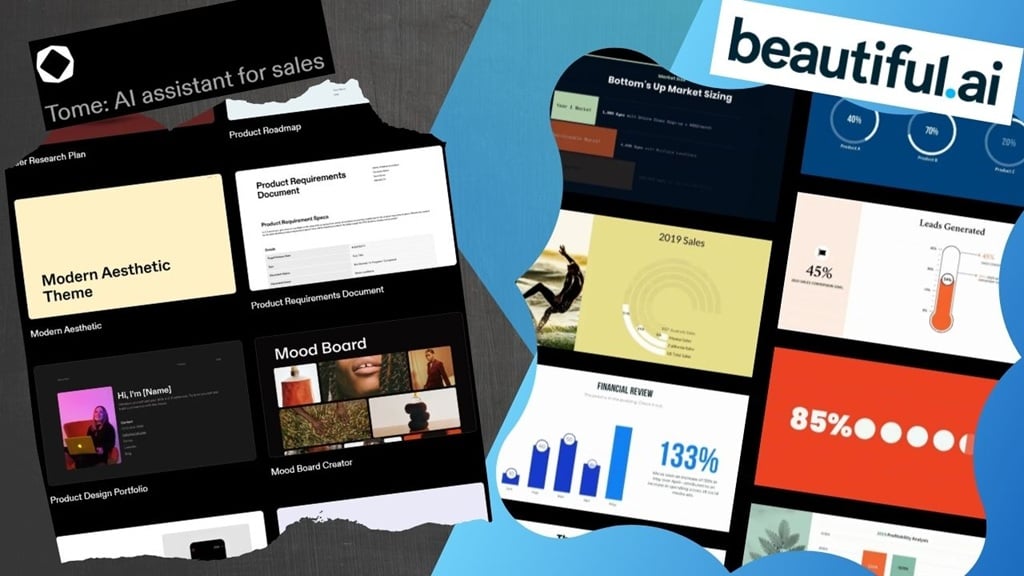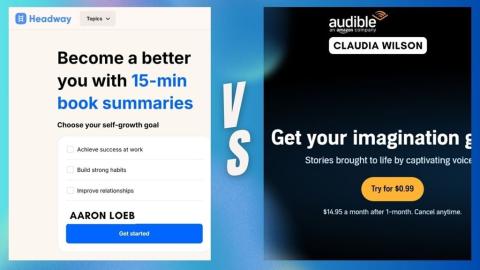If you're comparing Tome vs. beautiful.ai for building presentations, this guide breaks down everything you need to know. These two tools are redefining how individuals and teams build slide decks—but they take very different approaches.
In this article, we’ll break down the features, strengths, and ideal use cases for each, helping you decide which platform best suits your workflow.
Overview
Before diving into the specifics, here’s a high-level comparison of Tome vs. beautiful.ai.
This table provides a snapshot of what each tool offers and where their core differences lie—whether you're looking for AI-powered storytelling or precise, brand-safe design templates.
| Feature | Tome App | beautiful.ai |
|---|---|---|
| Focus | AI-powered storytelling & narrative design | Smart templates and design automation |
| Best For | Startups, teams, and creators seeking pitch decks, product narratives, or reports | Business professionals, marketers, and consultants |
| AI Integration | Deeply integrated (GPT-4, DALL·E, etc.) | AI-enhanced smart slides, not full narratives |
| Ease of Use | Extremely beginner-friendly with storytelling flow | Simple drag-and-drop with smart formatting |
| Output | Interactive, responsive presentations (web-native) | Traditional slide decks (PowerPoint-style) |
| Try Tome | Try beautiful.ai |
Core Philosophy
Understanding the underlying philosophy of each tool is essential when choosing between Tome App and beautiful.ai.
Tome is built for dynamic narratives and startup pitches, while Beautiful.ai focuses on professional design consistency and layout automation.
Tome
Tome positions itself as a narrative-first platform, ideal for creating storytelling presentations that go beyond standard slides.
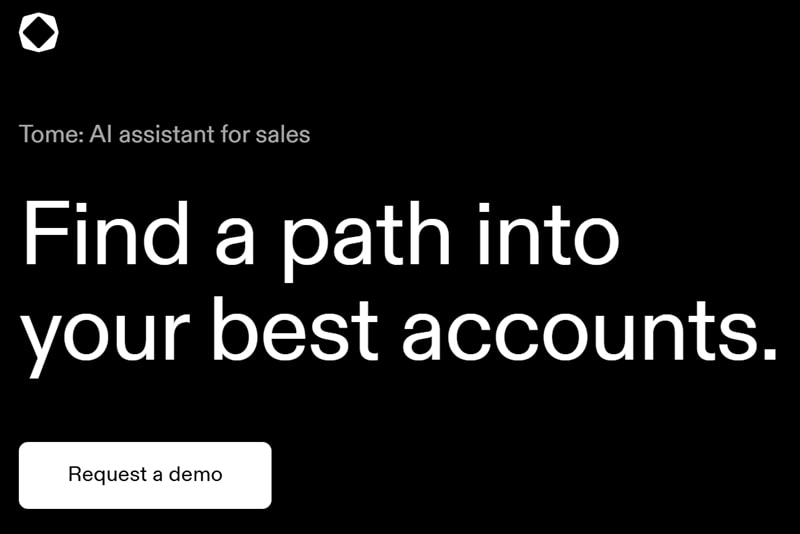
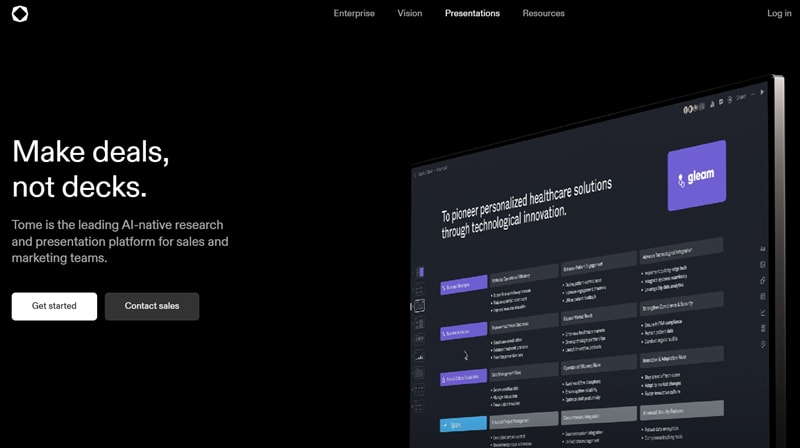
It emphasizes web-native interactivity, seamless media embedding, and a focus on startup-style pitches or product launches. Its AI co-author helps you generate whole decks or sections based on a prompt.
beautiful.ai
Beautiful.ai is more traditional in its format—closer to PowerPoint or Google Slides—but enhances productivity with “smart slides” that automatically adjust layouts based on your input.
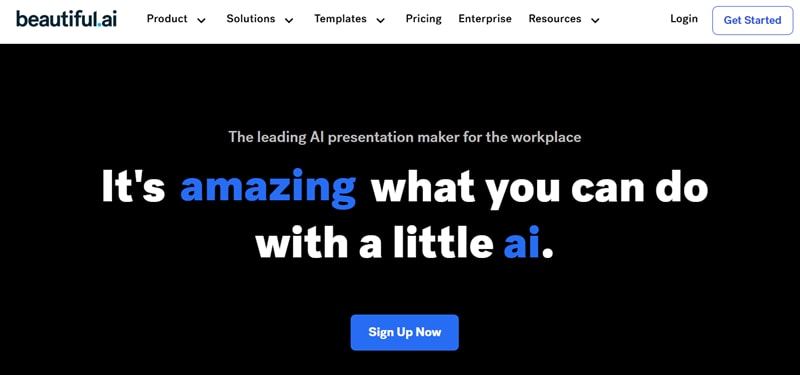
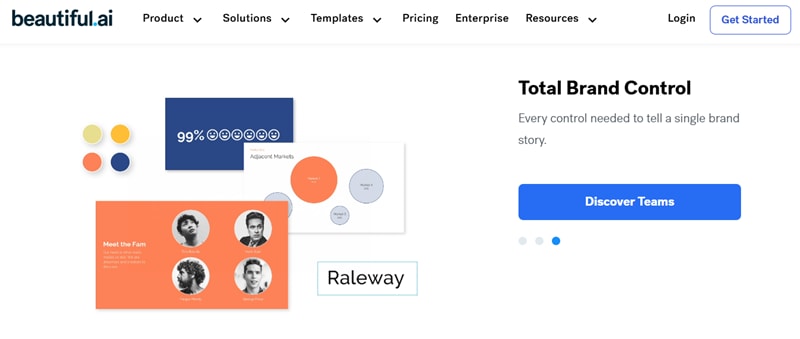
It focuses on design consistency and eliminates the need for manual spacing, resizing, or alignment.
Tome vs. beautiful.ai: Features Breakdown
Let’s dig deeper into what each tool can actually do. This section highlights how Tome vs. beautiful.ai stack up in terms of AI functionality, design flexibility, interactivity, and export options.
1. AI Capabilities
AI plays a key role in how both platforms function—but in different ways. Here, we compare the depth of AI integration between Tome vs. beautiful.ai, including automatic slide generation, writing support, and image creation.
| Feature | Tome | beautiful.ai |
|---|---|---|
| AI Deck Generation | Yes – entire decks or stories from a prompt | Not full decks – slide-by-slide optimization |
| Image Generation (DALL·E) | Yes | No |
| Text Autocompletion | Yes (GPT-powered) | No |
Verdict: Tome leads with a much stronger AI narrative engine, especially for ideation and content-heavy decks.
2. Design & Templates
A big part of any presentation tool is how easy it is to create something beautiful without being a designer. This section explains how Tome vs. beautiful.ai handle layout templates, smart design, and branding control.
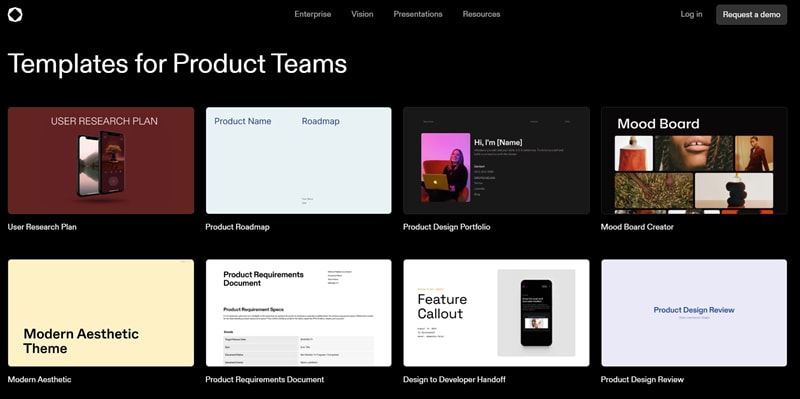
| Feature | Tome | beautiful.ai |
|---|---|---|
| Design Templates | Limited, but modern and sleek | Extensive, with a focus on professional use |
| Smart Layouts | No (manual adjustments needed occasionally) | Yes – auto-adjusts layout, spacing, and size |
| Branding Control | Basic | Robust (brand kit, logos, colors, fonts) |
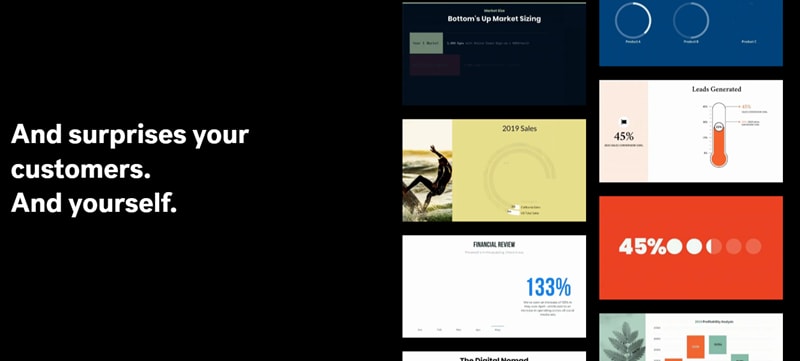
Verdict: Beautiful.ai wins in precision design control and branding consistency.
3. Interactivity & Media
If your presentation needs to go beyond static images and text, this is where the two tools really diverge. Learn how Tome vs. beautiful.ai differ in terms of multimedia embedding, responsive design, and shareability.
| Feature | Tome | beautiful.ai |
|---|---|---|
| Embedded Multimedia | Excellent (videos, Figma, Tweets, etc.) | Limited (basic media insertion) |
| Responsive Layout | Yes – mobile-optimized by default | No |
| Web-native Sharing | Yes – dynamic, URL-based | PDF, PPTX export preferred |
Verdict: Tome feels more like a web experience than a static slide deck, which gives it an edge for live presentations and product storytelling.
4. Collaboration & Integration
Teamwork matters—especially when you're working on high-stakes decks. Here we assess how Tome and beautiful.ai support collaborative workflows and integrate with your existing productivity tools.
| Feature | Tome | beautiful.ai |
|---|---|---|
| Real-time Collaboration | Yes | Yes |
| Export Formats | Web URL, PDF | PowerPoint, PDF |
| Integrations | Not extensive yet | Slack, Dropbox, Google Drive, etc. |
Verdict: Both tools allow for team collaboration, but Beautiful.ai integrates better into enterprise environments.
5. Use Case Suitability
Every presentation platform has its strengths. Whether you're crafting pitch decks, business reports, or training materials, this section breaks down the most suitable use cases for Tome vs. beautiful.ai.
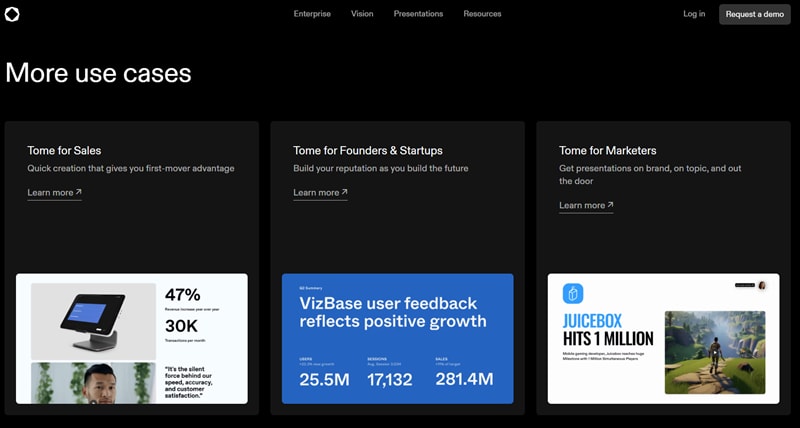
| Use Case | Tome | beautiful.ai |
|---|---|---|
| Pitch Decks | ✓ Excellent | ✓ Good |
| Business Reports | ✓ Good | ✓ Excellent |
| Marketing Campaigns | ✓ Excellent | ✓ Excellent |
| Training Materials | ✗ Limited | ✓ Excellent |
| Corporate Comms | ✗ Limited | ✓ Excellent |
| Startup/Product Launches | ✓ Excellent | ✓ Good |
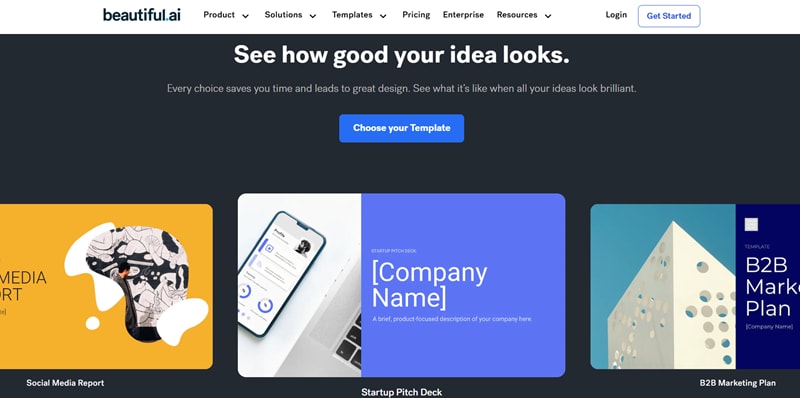
💰 Pricing
Cost is often a deciding factor. We compare the pricing tiers and features included in the free vs. paid plans of Tome vs. beautiful.ai, so you know exactly what to expect before upgrading.
| Platform | Free Plan Available | Paid Plans (approx.) |
|---|---|---|
| Tome | Yes | Starts ~$10/user/month |
| beautiful.ai | Yes | ~$12/user/month (Pro), more for Teams |
Both offer free tiers, but for branding and full export features, a paid plan is required.
Conclusion: Which One Should You Choose?
Still unsure? Here we offer a recommendation tailored to your needs, summarizing when to choose Tome over beautiful.ai and vice versa.
Choose Tome if you want:
✔ AI-powered storytelling with dynamic, multimedia-rich presentations.
✔ A tool for startups, creators, or marketers pitching bold ideas.
✔ Generative AI assistance for ideation and modern, interactive outputs.
Choose Beautiful.ai if you need:
✔ Corporate-ready, on-brand slides with precise, consistent layouts.
✔ A scalable solution for business reports, team presentations, or traditional decks.
✔ Time-saving automation while maintaining a polished, professional look.
For innovative, AI-driven storytelling, go with Tome. For high-quality, hassle-free corporate slides, beautiful.ai is the better choice.
Read Also