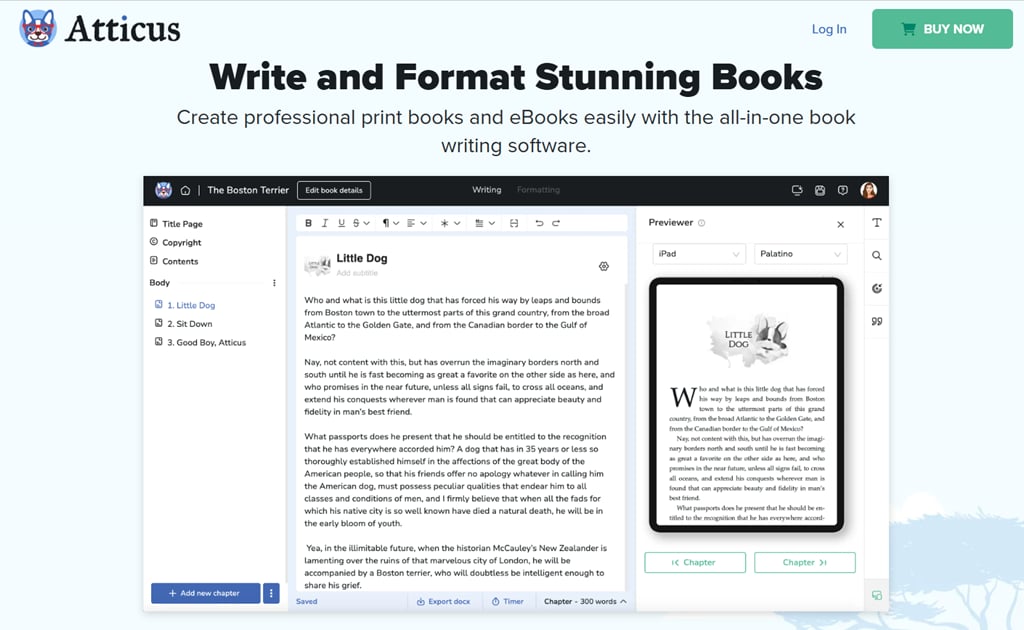If you’re looking for Atticus alternatives to level up your writing game, you’re in the right place.
You probably know Atticus is well-known for its all-in-one tools that support novel writing, self-publishing, and eBook creation.
But if you’re hitting limitations with this tool and looking for a replacement, don’t worry—we’ve explored top alternative tools to help you draft, organize, or format your next bestseller, whether you’re a planner, pantser, or somewhere in between.
Ready to find your perfect fit?
Atticus Alternatives for Writers
Here’s a detailed breakdown of 10 Atticus alternatives, including why we picked each, their pros and cons, and key details.
1. Manuskript
Manuskript is a free, open-source writing tool designed for authors, offering robust organizational features similar to Atticus. It’s ideal for writers who need a cost-effective alternative with planning and writing capabilities.
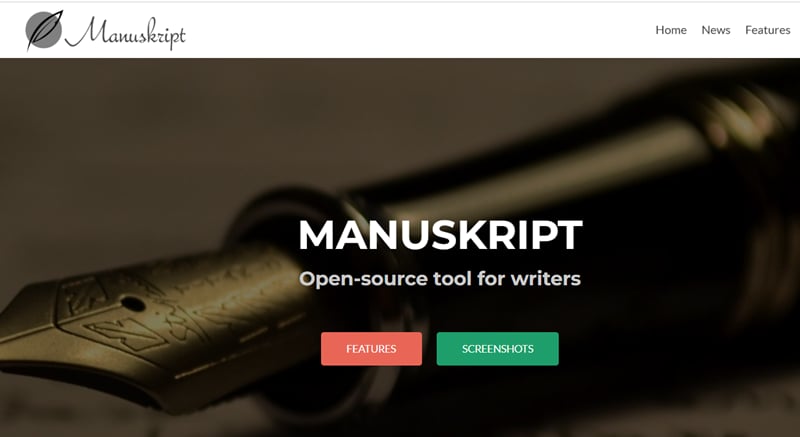
Manuskript is best for writers who prioritize planning and drafting over formatting. It’s a strong choice for those on a budget who don’t need Atticus’s formatting strengths.
Export options include basic formats like DOCX, but you may need tools like Calibre for ePub conversion. Community support is available via forums, but there’s no dedicated customer service.
✓ Pros
- Free and Open-Source: No cost, with community-driven updates.
- Comprehensive Organization: Includes outliner, character management, plot development, and worldbuilding tools, making it great for complex projects.
- Distraction-Free Editor: Clean interface for focused writing.
- Cross-Platform: Available on Windows, Mac, and Linux.
- Customizable: Allows writers to tailor workflows with templates and modes (e.g., fiction, non-fiction).
✗ Cons
- Limited Formatting: Lacks advanced book formatting for eBooks or print compared to Atticus, requiring additional tools for publishing.
- Learning Curve: Interface and features may feel clunky for beginners.
- No Cloud Sync: Work is saved locally, so manual backups are needed for multi-device access.
- Less Polished: As open-source, it may have occasional bugs or lack the sleekness of paid tools.
2. Scrivener
Scrivener is a popular, feature-rich writing app tailored for long-form writing, often compared to Atticus for its organizational tools.
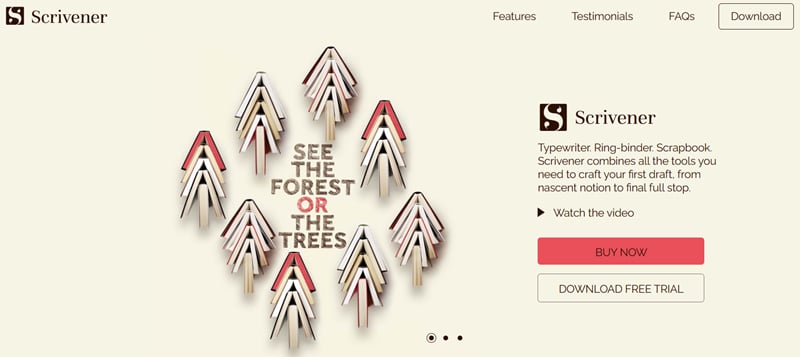
It’s widely used by authors for novels and scripts, offering more advanced writing features than Atticus’s basic word processor.
Scrivener is ideal for writers who need robust drafting and organization but can pair it with another tool for formatting.
It integrates with ProWritingAid for editing, similar to Atticus. Available on Mac, Windows, and iOS, with Dropbox sync for multi-device use (not as seamless as Atticus’s cloud).
Regular updates and a strong user community provide support.
✓ Pros
- Powerful Organization: “Binder” view allows drag-and-drop chapter/section reorganization, ideal for complex manuscripts.
- Advanced Writing Tools: Supports outlining, character sheets, plot tracking, and research storage within the project.
- Customizable: Flexible templates for novels, screenplays, or non-fiction.
- Offline Use: Fully functional offline, unlike Atticus’s cloud-based reliance.
- Export Options: Exports to DOCX, PDF, ePub, and more, though formatting requires tweaking.
✗ Cons
- Steep Learning Curve: Overwhelming for new users due to its extensive features.
- Formatting Limitations: Less intuitive than Atticus for professional eBook/print formatting; may need external tools like Vellum or Calibre.
- Cost: One-time purchase ($49-$59 depending on platform), more affordable than Atticus ($147) but not free.
- No Real-Time Collaboration: Lacks Atticus’s upcoming collaboration features.
3. Sigil
Sigil is a free, open-source eBook editor focused on ePub creation, making it a formatting-focused alternative to Atticus’s eBook capabilities. It’s suited for authors comfortable with technical editing.
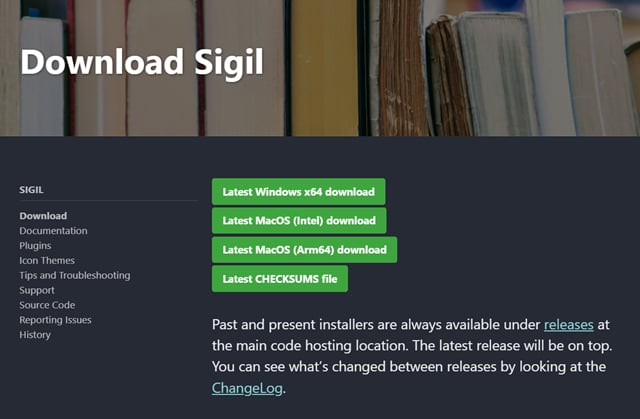
Sigil is best for authors who already have a manuscript and need a free tool to polish ePub files. Pair it with a writing tool like Scrivener or Google Docs for a complete workflow.
Its learning curve is steeper than Atticus’s intuitive interface, but it’s powerful for those willing to learn. Community forums provide support, but no official customer service.
✓ Pros
- Free and Open-Source: No cost, with active community support.
- ePub Expertise: Direct editing of ePub files, offering precise control over eBook formatting.
- Cross-Platform: Runs on Windows, Mac, and Linux.
- Code View: Allows HTML/CSS editing for advanced customization.
✗ Cons
- No Writing Tools: Strictly an editor, not a word processor, so it’s not a full Atticus replacement.
- Technical Interface: Requires knowledge of ePub structure, intimidating for non-tech-savvy users.
- Limited Print Support: Focused on eBooks, not print book formatting.
- No Cloud Features: Local files only, lacking Atticus’s cloud backup.
4. bibisco
bibisco is a novel-writing software with a focus on character-driven storytelling, offering a simpler, more affordable alternative to Atticus for planning and drafting.

bibisco suits writers focused on character-driven novels who don’t need advanced formatting. Its simplicity is a strength for beginners but a limitation for power users.
The premium version adds useful features, but it’s still not as versatile as Atticus. Community support is available, but updates are less frequent than with paid tools.
✓ Pros
- Character-Focused: Robust tools for character development, relationships, and story arcs.
- Affordable: Free version available; premium version is a one-time purchase (~$20-$30).
- User-Friendly: Intuitive interface, ideal for beginners.
- Cross-Platform: Works on Windows, Mac, and Linux.
- Export Options: Supports DOCX, PDF, and basic ePub.
✗ Cons
- Limited Formatting: Basic export options don’t match Atticus’s professional eBook/print formatting.
- Fewer Features: Less comprehensive than Scrivener or Atticus for complex projects.
- No Cloud Sync: Local storage only, requiring manual backups.
- Premium Features Locked: Free version lacks advanced tools like timeline management.
5. Ulysses
Ulysses is a premium writing app for creative writers, offering a distraction-free environment and organizational tools. It’s a strong alternative for Mac/iOS users seeking a polished writing experience.
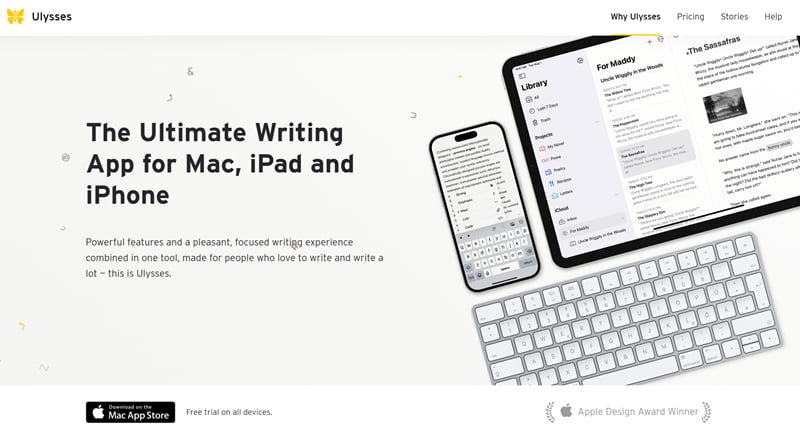
Ulysses is ideal for Apple users who value aesthetics and simplicity. Its export options are decent but don’t rival Atticus’s formatting precision.
It’s better for drafting and organizing than final publishing. Regular updates and strong support make it reliable, but the subscription model may deter budget-conscious writers.
✓ Pros
- Sleek Interface: Distraction-free, Markdown-based editor for focused writing.
- Organization: Hierarchical structure for chapters, notes, and research.
- Cloud Sync: Seamless iCloud sync across Mac, iPad, and iPhone.
- Export Flexibility: Exports to DOCX, PDF, ePub, and HTML with customizable styles.
- Goal Tracking: Word count and deadline goals, similar to Atticus.
✗ Cons
- Mac/iOS Only: Not available on Windows or Android, limiting accessibility.
- Subscription Cost: $39.99/year, more expensive over time than Atticus’s one-time $147.
- Formatting Limitations: Less robust than Atticus for complex eBook/print layouts.
- Learning Curve: Markdown-based writing may confuse beginners.
6. NovelPad
NovelPad is a web-based writing tool with a focus on novel organization and editing, offering a modern, cloud-based alternative to Atticus. It’s praised for accessibility across devices.

NovelPad is great for writers who prioritize mobility and collaboration. Its free tier is a low-risk way to try it, but premium features are needed for serious use.
It’s less formatting-focused than Atticus, so you may need another tool for publishing. Frequent updates and responsive support are positives, but it’s still evolving.
✓ Pros
- Cloud-Based: Syncs across devices (web, tablets, phones) with offline mode.
- Intuitive Organization: Scene-based structure, character tracking, and plot timelines.
- Freemium Model: Free tier for one book; premium is $15/month or $120/year.
- Collaboration Tools: Supports co-authoring, an upcoming Atticus feature.
- Export Options: Exports to DOCX and ePub, though less polished than Atticus.
✗ Cons
- Formatting Weakness: Limited templates and customization compared to Atticus’s formatting strengths.
- Subscription Cost: Recurring fees can exceed Atticus’s one-time purchase over time.
- Young Software: Fewer features and less mature than Scrivener or Ulysses.
- Internet Dependency: Offline mode is limited; full functionality requires internet.
7. Scene One
Scene One is an advanced, web-based writing app with AI tools and a custom wiki, making it a modern alternative to Atticus for tech-savvy writers. It emphasizes accessibility and analytics.
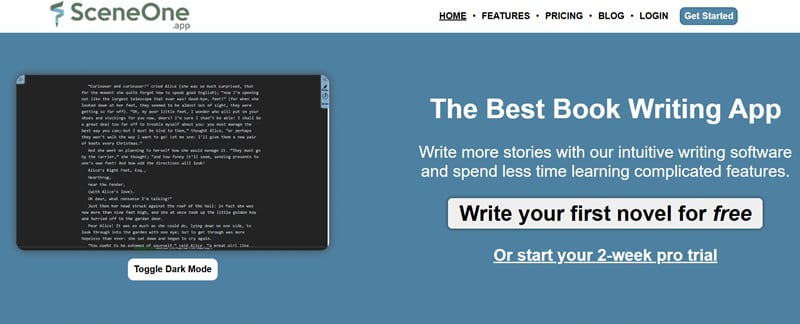
Scene One is ideal for writers who want AI support and a flexible, cloud-based platform. Its free tier is generous, but formatting limitations make it less of an all-in-one solution than Atticus.
Pair it with a formatting tool like Sigil for publishing. Active development and community feedback drive improvements.
✓ Pros
- Cross-Device Access: Runs on any browser (phones, tablets, laptops) with cloud backups.
- Free Tier: Write one book for free; premium plans start at $9/month.
- AI Assistance: Tools for rephrasing, scene suggestions, and beating writer’s block.
- Custom Wiki: Tracks characters, locations, and references with analytics.
- Word Count Analytics: Detailed graphs for productivity tracking.
✗ Cons
- Limited Formatting: Minimal eBook/print formatting, requiring external tools.
- Subscription Model: Premium features require ongoing payments, unlike Atticus’s one-time fee.
- AI Dependency: Heavy reliance on AI may not suit all writers.
- Newer Platform: Less established, with potential for bugs or missing features.
8. Reedsy Book Editor
Reedsy Book Editor is a free, web-based tool for writing and formatting, directly competing with Atticus’s all-in-one approach. It’s tailored for self-publishing authors.
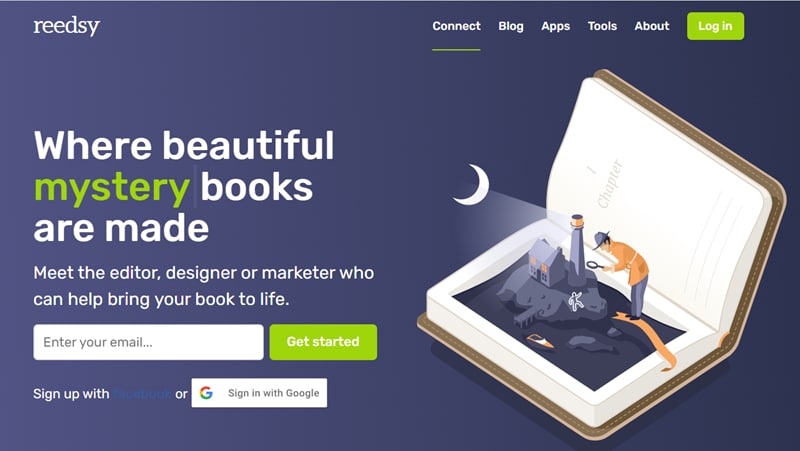
Reedsy is perfect for writers who want a free, straightforward tool for writing and basic formatting. It’s less feature-rich than Atticus but excels for simple projects.
Integration with Reedsy’s marketplace (for hiring editors/designers) adds value. Minimal support, but the tool is intuitive enough for most users.
✓ Pros
- Free to Use: No cost, making it accessible for budget-conscious writers.
- Professional Formatting: Produces clean ePub and PDF files for eBooks and print.
- User-Friendly: Simple interface with pre-designed templates.
- Cloud-Based: Autosaves and syncs across devices.
- Collaboration: Supports sharing with editors or co-authors.
✗ Cons
- Limited Writing Tools: Basic word processor lacks Atticus’s goal tracking or Scrivener’s organization.
- Formatting Constraints: Fewer customization options than Atticus for complex layouts.
- Internet Required: No offline mode, unlike Atticus’s offline app.
- No Advanced Features: Missing character management or plotting tools.
9. Dabble
Dabble is a cloud-based writing tool designed for novelists, offering a balance of writing and organization features. It’s a modern alternative to Atticus with a focus on simplicity and accessibility.
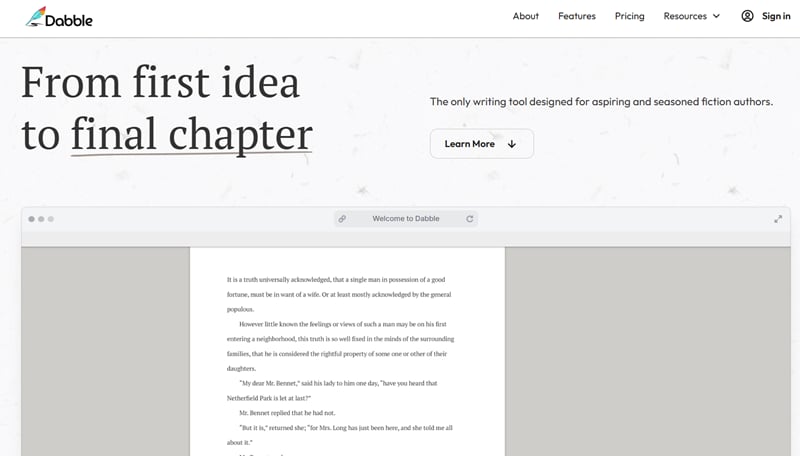
Dabble is great for writers who want a Scrivener-like experience without the complexity. It’s less suited for formatting-heavy tasks, so pair it with a tool like Reedsy or Sigil for publishing.
Frequent updates and a supportive community enhance its appeal. A 14-day free trial lets you test it risk-free.
✓ Pros
- Cloud Sync: Access projects on any device with automatic backups.
- Intuitive Organization: Plot grids, scene notes, and character tracking in a clean interface.
- Goal Tracking: Word count and deadline goals, similar to Atticus.
- Subscription Flexibility: Plans range from $10-$20/month; annual discounts available.
- Export Options: Supports DOCX and basic ePub.
✗ Cons
- Formatting Limitations: Minimal formatting for eBooks/print, less robust than Atticus.
- Recurring Cost: Subscription model can become pricier than Atticus’s one-time fee.
- No Offline Mode: Requires internet for full functionality.
- Fewer Features: Less comprehensive than Scrivener for complex projects.
10. WPS Office
WPS Office is a free office suite with a word processor, offering a budget-friendly alternative to Atticus for basic writing and formatting. It’s a less specialized but versatile option.
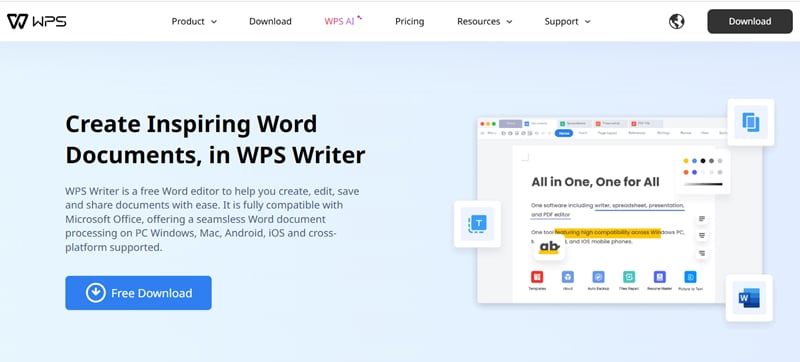
WPS Office is best for writers who already use a general-purpose word processor and want a free, familiar tool. It’s not a direct Atticus replacement due to its lack of specialized writing or formatting features.
Pair it with a formatting tool like Sigil or Reedsy for self-publishing. Regular updates and decent support make it reliable for basic tasks.
✓ Pros
- Free Version: Robust free tier with premium upgrades ($29.99/year).
- Word Processor: Familiar interface similar to Microsoft Word, suitable for drafting.
- PDF Tools: Edit and convert PDFs, useful for print book prep.
- Cross-Platform: Available on Windows, Mac, Linux, iOS, and Android.
- Cloud Integration: Syncs with WPS Cloud for multi-device access.
✗ Cons
- Not Author-Focused: Lacks novel-specific tools like Atticus’s goal tracking or Scrivener’s organization.
- Basic Formatting: Limited eBook/print formatting compared to Atticus’s templates.
- Premium Features: Advanced tools (e.g., unlimited cloud storage) require subscription.
- No Collaboration: Less suited for co-authoring or editing workflows.
Choosing The Right Tool
Atticus excels as an all-in-one tool for writing and formatting, with strengths in professional eBook/print layouts, cloud backup, and a one-time purchase ($147).
Most Atticus alternatives either focus on writing (e.g., Scrivener, NovelPad) or formatting (e.g., Sigil, Reedsy), requiring multiple tools to match Atticus’s scope.
- If formatting is your priority, Reedsy or Sigil are cost-effective but less comprehensive.
- For writing, Scrivener or Dabble offer more depth but lack Atticus’s formatting ease.
- If you need robust planning and drafting, Scrivener or Manuskript are top picks.
- For formatting, Reedsy or Sigil suffice for simple projects.
- Cloud-based tools like NovelPad, Scene One, or Dabble are ideal for multi-device access.
- Budget-conscious writers should explore free options like Manuskript, Sigil, or Reedsy.
Many tools (e.g., Scrivener, Atticus, NovelPad) integrate with ProWritingAid or Grammarly for editing, a plus for polishing manuscripts. Check compatibility with your existing workflow (e.g., KDP, IngramSpark).
Most paid tools offer trials (e.g., Dabble, NovelPad) or money-back guarantees (e.g., Atticus). Free tools rely on community support, while paid options like Scrivener or Ulysses provide dedicated customer service.
There you have it—10 awesome Atticus alternatives to spark your writing journey! Pick the one that vibes with your style and start crafting your masterpiece today.
Read Also