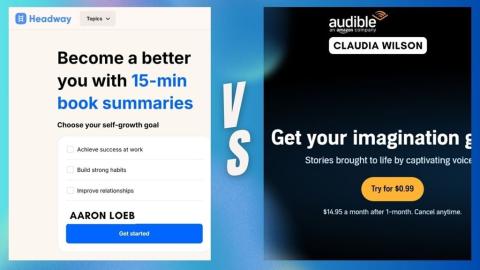So, you’re ready to launch your online course and share your expertise with the world. Awesome! But now you’re stuck at a crossroads: Teachable vs. Thinkific. Which platform is the best fit for your course creation dreams?
Both are heavyweights in the online course platform game, but they’ve got their own vibes, features, and quirks.
In this article, we're diving deep into the Teachable vs. Thinkific debate to help you pick the one that’s right for you.
What’s the Deal with Teachable and Thinkific?
First of all, let’s set the stage. Teachable and Thinkific are both cloud-based platforms designed to make creating, selling, and managing online courses a breeze.

Whether you’re teaching yoga, coding, or how to bake the perfect sourdough, these platforms give you the tools to build a professional course without needing a PhD in tech.

- Teachable (founded in 2014) is all about simplicity and flexibility. It’s got a drag-and-drop course builder, solid marketing tools, and a focus on helping creators monetize their skills fast.
- Thinkific (hailing from Canada) leans into being an all-in-one solution. It’s packed with course-building tools, marketing automation, and even membership site features for creators who want to go big.
Both platforms are user-friendly, but they cater to slightly different needs. Let’s compare Teachable vs. Thinkific across the key areas that matter most to course creators.
Comparison Table: Teachable vs. Thinkific
| Feature | Teachable | Thinkific |
|---|---|---|
| Ease of Use | Simple, intuitive drag-and-drop builder; faster setup for beginners. | User-friendly, modern interface; slightly more setup time for customization. |
| Course Creation | Supports video, audio, text, quizzes; unlimited video bandwidth; coaching and downloads. | Multimedia courses, AI course generator, memberships; unlimited videos. |
| Student Engagement | Basic comments, simple community feature; limited without integrations. | Progress tracking, detailed reporting, Zoom integration; stronger engagement. |
| Marketing & Sales | Email marketing, upsells, bulk coupons, affiliate program; auto tax handling. | Affiliate program, custom landing pages, course bundling, TCommerce payments. |
| Pricing | Free plan: 10% fee, limited to 10 videos. Basic: $39/mo (5% fee). Pro: $119/mo. | Free plan: no fees, unlimited videos, 3 courses. Basic: $49/mo. Start: $99/mo. |
| Mobile Apps | iOS only; well-rated but no Android support. | iOS and Android; branded apps available, mixed reviews. |
| Customer Support | Email (all plans), live chat (Pro+), knowledge base; Trustpilot: 2.7/5. | Email, live chat (paid plans), phone (higher tiers); Trustpilot: 3.8/5. |
| Customization | Basic themes, custom domains; white-labeling on higher tiers; CSS/HTML needed. | Flexible templates, logo branding, beginner-friendly; robust page builder. |
| Best For | Beginners, quick monetization, global sellers needing tax handling. | Budget-conscious creators, scaling with memberships, branding-focused users. |
| Try teachable | Try THINKIFIC |
Ease of Use: Which Platform Feels Like a Breeze?
When you’re juggling content creation, marketing, and student engagement, you don’t want a platform that feels like solving a Rubik’s Cube. So, how do Teachable and Thinkific stack up?
Teachable
Teachable’s interface is clean and intuitive. Its drag-and-drop course builder lets you whip up a course in no time, even if you’re not tech-savvy.
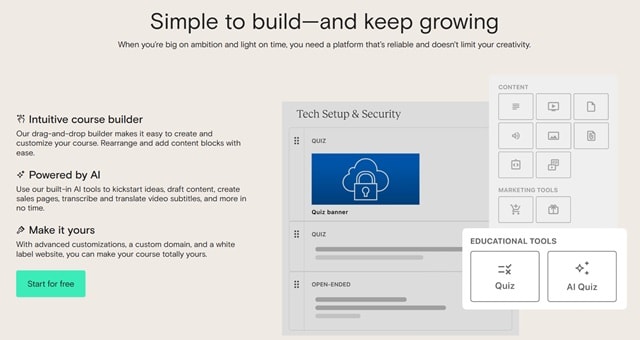
The setup process is straightforward—you pick a goal, choose a product type (course, coaching, or digital download), and start adding content. I’ve found Teachable slightly faster to get started with, especially if you stick to default settings.
Thinkific
Thinkific’s course builder is also user-friendly, with a modern vibe. It offers more customization out of the gate, which is great if you love tweaking designs.
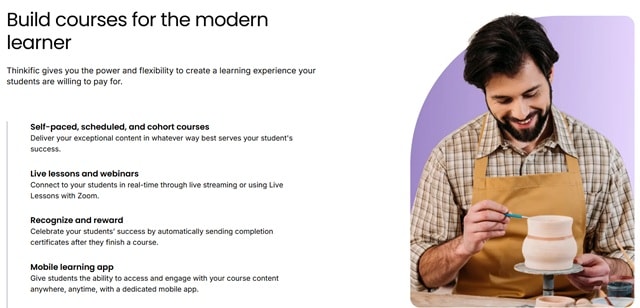
However, some users have spent a bit more time setting things up to get that polished look. The payoff? A course that feels uniquely yours.
⚡Verdict:
Teachable wins for speed and simplicity, while Thinkific shines if you want more control over the design.
If you’re a beginner, Teachable might feel less overwhelming, but both are solid in the Teachable vs. Thinkific ease-of-use showdown.
Features: What Tools Do You Get?
Features are where the rubber meets the road. Let’s see how these platforms compare when it comes to course creation, student engagement, and marketing.
Course Creation
1. Teachable
Teachable’s course builder supports video, audio, text, and quizzes, with drip content and completion certificates.
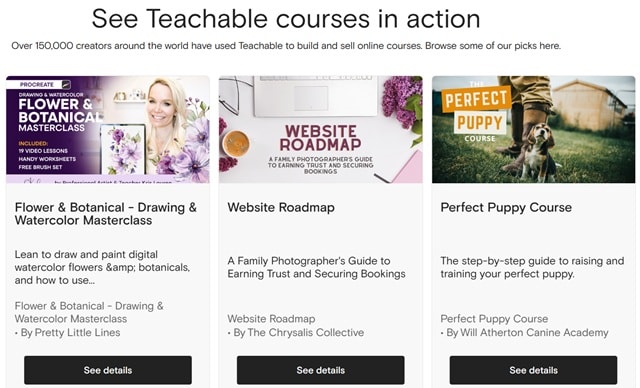
Its “power editor” lets you tweak video and pre-recorded experiences, and it’s got unlimited video bandwidth. One cool perk? You can create coaching programs and digital downloads alongside courses.
Thinkific
Thinkific goes hard on multimedia courses, with support for videos, quizzes, surveys, and assignments. Its AI-powered tools (like the Course Outline Generator) can whip up a course structure in seconds, which is a lifesaver if you’re starting from scratch.
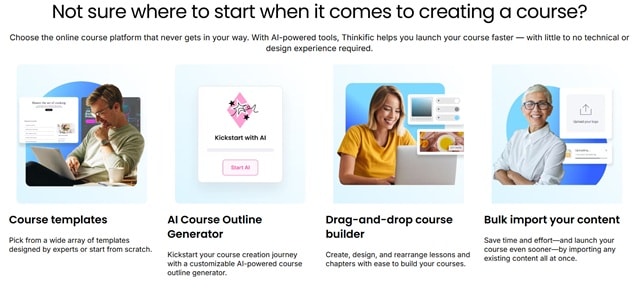
Thinkific also supports memberships and subscriptions, making it a great pick for ongoing communities.
2. Student Engagement
Teachable
Teachable offers basic engagement tools like comments on lessons and a simple community feature (think forum-style chats).
It’s functional but not groundbreaking. If you want a robust community, you might need third-party integrations.
Thinkific
Thinkific has stronger student engagement features, like progress tracking and detailed reporting on how students are moving through your course.
Its community engine is basic (more like a Q&A forum), but it integrates with Zoom for live events, which adds a nice touch.
3. Marketing and Sales
Teachable
Teachable’s marketing toolkit includes email marketing, upsells, and flexible coupon creation (you can even make bulk unique coupons).
Its affiliate program is solid, and Teachable Payments handles taxes and payouts automatically, which is a huge plus for global creators.
Thinkific
Thinkific’s marketing game is strong, with a robust affiliate program, custom landing pages, and email marketing integrations (think Mailchimp or ConvertKit).
Its course bundling feature lets you group courses for discounted sales, and TCommerce offers slick payment options like Apple Pay and Buy Now, Pay Later.
⚡Verdict:
Thinkific edges out in course creation and engagement thanks to its AI tools and deeper reporting. Teachable takes the lead in marketing flexibility, especially with its coupon options and tax handling.
In the Teachable vs. Thinkific feature face-off, it’s a close call—Thinkific feels more comprehensive, but Teachable keeps it simple and effective.
Pricing: What’s the Damage to Your Wallet?
Money talks, so let’s break down the pricing for Teachable vs. Thinkific. Both platforms offer free plans, but the details matter.
Teachable
- Free Plan: Unlimited students, but limited to 10 videos and 10 students per course. There’s a 10% transaction fee per sale.
- Basic: $39/month (annual billing) with 5% transaction fees, unlimited videos, and coaching products.
- Pro: $119/month, no transaction fees, and includes live chat support.
- Business: $499/month for advanced features like white-labeling.
Thinkific
- Free Plan: Unlimited students, unlimited videos, and up to 3 courses. No transaction fees, which is a big win.
- Basic: $49/month, no transaction fees, and includes email marketing tools.
- Start: $99/month with advanced reporting and live chat support.
- Grow: $199/month for memberships and phone support.
- Expand: $499/month for enterprise-level features.
⚡Verdict:
Thinkific’s free plan is more generous (no transaction fees and unlimited videos), making it a better starting point for budget-conscious creators.
Teachable’s paid plans are slightly cheaper, but those transaction fees on lower tiers can sting. In the Teachable vs. Thinkific pricing battle, Thinkific feels like the better value for most creators.
Mobile Apps: Learning on the Go
In 2025, mobile access is non-negotiable. Students want to learn on their phones, and you might want a branded app to boost your cred.
- Teachable: Teachable has a well-rated iOS app that lets students access courses on the go. But here’s the catch—no Android app, which is a bummer since Android users make up about 70% of the mobile market.
- Thinkific: Thinkific recently rolled out branded mobile apps (iOS and Android) for your courses, but reviews on their public apps are mixed. Still, having both platforms covered is a big plus.
⚡Verdict: Thinkific wins for offering apps on both iOS and Android, even if the execution isn’t perfect. Teachable’s iOS-only approach feels like a missed opportunity in the Teachable vs. Thinkific mobile app race.
Customer Support: Who’s Got Your Back?
When tech glitches hit or you’re stuck on a feature, good support can save the day.
- Teachable: Offers email support on all plans, with live chat on Pro and above. Their knowledge base is solid, and TeachableU (an online training school) is available for paid users. That said, some Trustpilot reviews mention slow response times.
- Thinkific: Provides email support on all plans, live chat on paid plans, and phone support on higher tiers. Their help center is massive, and they offer free training courses plus a premium Online Business Masterclass for paid users. Trustpilot scores Thinkific slightly higher at 3.8 vs. Teachable’s 2.7.
⚡Verdict: Thinkific pulls ahead with more support channels (including phone) and better user reviews. In the Teachable vs. Thinkific support showdown, Thinkific feels more reliable.
Customization and Branding: Make It Your Own
Your course should scream “you,” not “generic platform.” How do these platforms handle branding?
- Teachable: Teachable offers custom domains and basic theme customization (colors, fonts). Higher tiers include white-labeling to remove Teachable branding. It’s clean but limited unless you’re comfy with CSS/HTML.
- Thinkific: Thinkific’s page builder is more flexible, with pre-designed templates and options to tweak backgrounds, buttons, and layouts. You can add your logo and fully brand the experience, even on lower tiers.
⚡Verdict: Thinkific’s customization options are more robust and beginner-friendly. If branding matters to you, Thinkific wins this round of Teachable vs. Thinkific.
Who Should Choose Teachable?
Teachable is your jam if:
- You want a simple, no-fuss platform to get your course up fast.
- You’re focused on marketing and love flexible coupon and affiliate options.
- You’re selling in the EU and need automatic VAT tax handling.
- You’re cool with basic engagement tools and don’t need a fancy community.
Who Should Choose Thinkific?
Thinkific is the way to go if:
- You want a generous free plan with no transaction fees to test the waters.
- You’re all about student engagement and detailed reporting.
- You need robust customization and a branded mobile app (iOS and Android).
- You plan to scale with memberships or subscriptions.
The Final Word: Teachable vs. Thinkific
So, who wins the Teachable vs. Thinkific battle?
Honestly, it depends on your vibe. Teachable is like that reliable friend who keeps things simple and gets the job done, especially if you’re just starting out or focused on quick monetization.
Thinkific, on the other hand, is the ambitious pal who’s got big plans and the tools to make them happen, perfect for creators who want to scale or obsess over student success.
👍 Our take?
If you’re a beginner or on a tight budget, start with Thinkific’s free plan—it’s more flexible and won’t nickel-and-dime you with fees.
If you’re all about marketing and global sales, Teachable’s tax handling and coupon features might sway you. Either way, both platforms are solid, so you can’t really go wrong.
Ready to dive in? Check out Teachable or Thinkific and try their free plans to see which feels like home.
Read Also