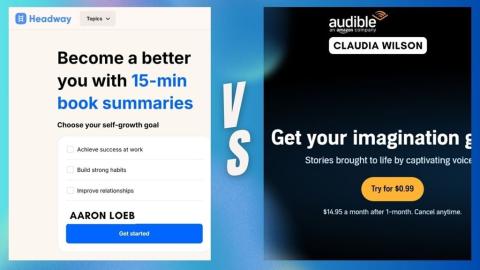If you’ve ever mixed up CRM vs. CMS, don’t worry, you’re not alone. The acronyms sound similar, but these tools do very different things. One helps you connect with customers, while the other helps you create for them.
So, which is which? And how do you know if you need one, or both? Let’s break it down in plain terms:
The key difference most people overlook (it’s not just about software).
Real-world examples of when a CRM or a CMS saves the day.
The #1 mistake businesses make, and how to avoid it.
By the end, you’ll see why some companies thrive with just one… while others need both to win.
CRM (Customer Relationship Management)
A CRM system helps you manage interactions and relationships with customers, leads, or clients. It’s focused on sales, marketing, and customer service.
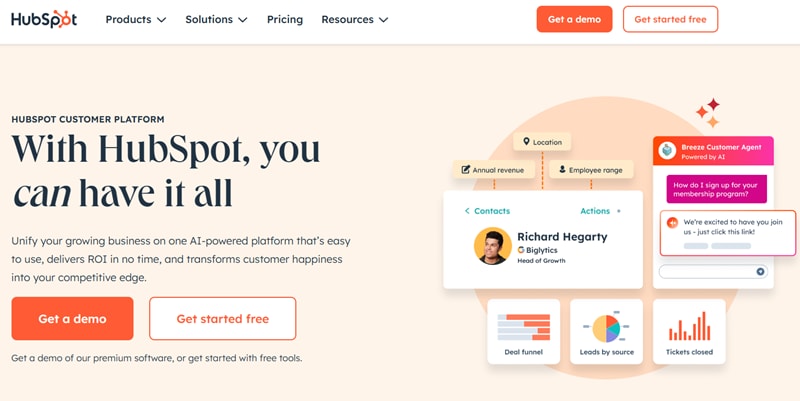
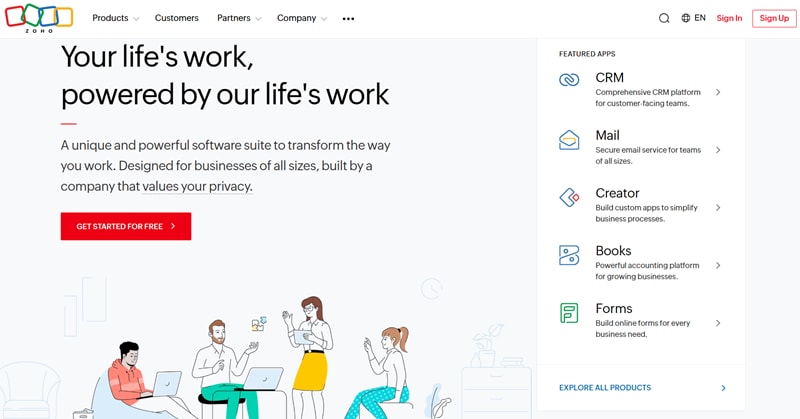
The goal of CRM is to improve customer relationships, drive sales growth, and enhance customer retention.
Types of CRM:
- Operational – Focuses on automating sales, marketing, and customer service processes.
- Analytical – Uses data analysis to understand customer behavior and improve decision-making.
- Collaborative – Enhances communication between different departments (sales, marketing, support) and with customers.
Core Features:
- Contact management (store and manage customer data).
- Lead and opportunity tracking.
- Sales pipeline management.
- Email integration.
- Customer support & ticketing.
- Reporting and analytics.
- Task and calendar management.
- Marketing automation (emails, SMS, workflows).
Popular Tools:
- Salesforce.
- HubSpot CRM.
- Zoho CRM.
- Pipedrive.
- Microsoft Dynamics 365.
Use Case Example:
You're running a real estate business. A CRM helps you:
- Store all client inquiries.
- Track who is interested in which property.
- Send follow-up emails automatically.
- Remind you of upcoming meetings.
- Analyze sales performance by team members.
CMS (Content Management System)
A CMS is software used to create, manage, and update website content without needing to code. It's about publishing content online, not managing customer data.
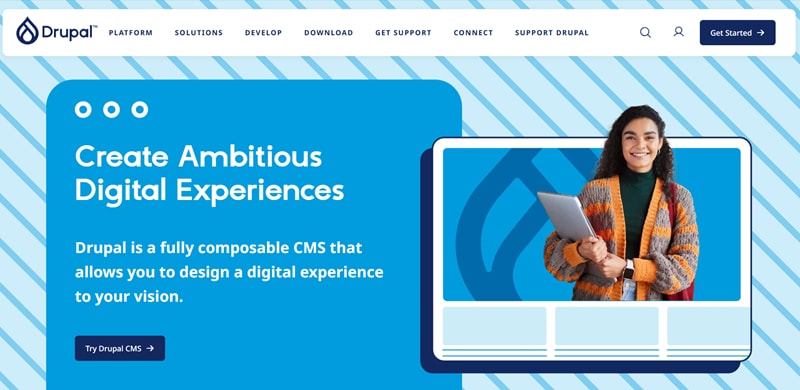
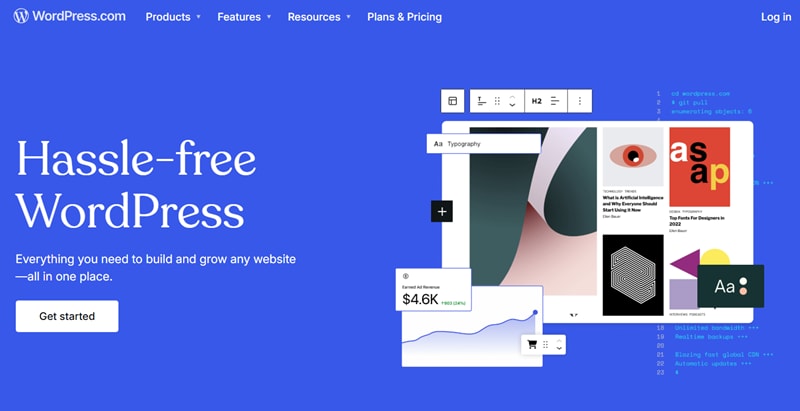
The goal of CMS is to make it easy to build and manage websites, blogs, or content-heavy platforms.
Types of CMS:
- Traditional (Self-hosted, full control)
→ Examples: WordPress.org, Joomla, Drupal - Headless (Content stored separately, delivered via APIs)
→ Examples: Strapi, Contentful, Sanity. - Website Builders (All-in-one hosted platforms)
→ Examples: Wix, Squarespace, Shopify (for e-commerce).
Core Features:
- Page creation and editing.
- Media management (images, videos, files).
- Themes and templates.
- Plugins or extensions.
- User roles and permissions.
- SEO tools.
- Content scheduling.
Popular Platforms:
- WordPress.
- Joomla.
- Drupal.
- Ghost.
- Wix (hosted).
- Squarespace (hosted).
Use Case Example:
You're building a company website or blog. A CMS helps you:
- Post articles and company updates.
- Design web pages using templates.
- Upload and manage images.
- Add SEO tags to improve search ranking.
- Let multiple users contribute to the content.
CRM Vs. CMS — Side-by-Side Comparison
While both tools streamline business operations, they serve distinct purposes. This table highlights the critical differences in functionality, use cases, and scalability:
| Feature | CRM | CMS |
|---|---|---|
| Focus | Customer relationships | Website content |
| Primary Users | Sales, marketing, support teams | Content creators, web admins |
| Data | Contact info, sales, interactions | Pages, posts, media |
| Goal | Increase sales, improve service | Publish and manage content |
| Example | Tracking leads and follow-ups | Publishing blog posts or product pages |
Now, let’s break down the nuances:
1. Integration Capabilities
Modern CMS and CRM platforms often integrate with each other and with third-party tools (email marketing, analytics, social media, etc.).
Example: A CMS form can send submissions directly into your CRM for follow-up.
2. Customization and Scalability
- CMS: Easily customizable in terms of design and layout (via themes, plugins).
- CRM: Customizable in terms of workflows, sales pipelines, and automation logic.
Both can scale, but some platforms may require paid plans or development work.
3. Security & Access Control
- CMS needs regular updates (especially WordPress) to prevent hacks.
- CRM contains sensitive customer data, so you need good permission controls and possibly 2FA (two-factor authentication).
4. Analytics and Reporting
- CMS (especially with Google Analytics): Tells you who visited, how they found your site, and what they viewed.
- CRM: Tells you what leads converted, how much revenue was generated, or how effective your follow-ups are.
5. Automation Possibilities
- CRMs can automate: follow-up emails, sales reminders, and client onboarding.
- CMS can automate: scheduled content and email subscriptions via blog posts.
6. Cost Differences
- Many CMS platforms are free or low-cost unless you add hosting or premium plugins.
- CRM pricing usually scales with number of users or contacts and feature depth.
CRM Vs. CMS: Which One Do You Really Need?
If you're just starting out and exploring CRM Vs. CMS, here are our best recommendations to guide your decision-making and give you clarity:
Start by Understanding Your Goal
Ask yourself: “Do I want to build a website, or do I want to manage relationships with people?”
| If your goal is… | You need… |
|---|---|
| To create a blog, portfolio, company profile, or online shop | ✅ CMS |
| To track customer info, send follow-ups, manage sales or support | ✅ CRM |
Think of CMS as Your “Digital Front Door”
Use a CMS when:
- You want a public-facing website
- You want to publish blogs, product listings, or service pages
- You have little or no coding knowledge but want full control of your site
Recommended CMS for beginners:
- WordPress: Most flexible and widely used
- Wix / Squarespace: Very beginner-friendly, drag-and-drop
- Shopify (if you’re selling online)
Think of CRM as Your “Customer Relationship Brain”
Use a CRM when:
- You want to follow up with leads or clients.
- You manage sales or appointments.
- You need a clear record of all interactions with customers.
Recommended CRM for beginners:
- HubSpot: Free, user-friendly, works with forms on your site.
- Zoho: Flexible with free plan.
- Trello (for very light contact/task management).
Can They Work Together? Absolutely!
Many businesses leverage both systems for a seamless workflow:
- CMS (e.g., WordPress) powers your website and content.
- CRM (e.g., HubSpot or Zoho) organizes leads from website forms.
Some platforms, like HubSpot, even combine both systems into one solution.
How It Works in Practice:
- Build your site with a CMS (like WordPress).
- Connect a CRM (like HubSpot) to capture and nurture leads.
Result?
✅ A high-performing website to attract visitors.
✅ A powerful CRM to convert them into customers.
Conclusion
The CRM Vs. CMS comparison shows these tools solve different but complementary challenges.
While CMS platforms excel at content creation and website management, CRM systems specialize in customer relationships and sales automation.
Read Also
Evaluate whether customer management or content publishing is your immediate priority, then plan to integrate the other as you scale.