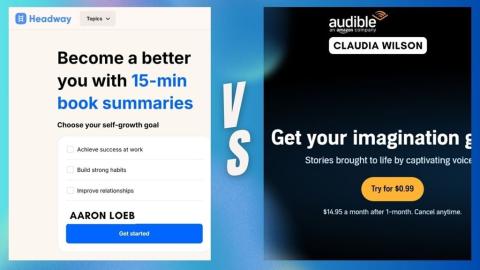Constant Contact vs. Mailchimp is a common debate for businesses choosing the right email marketing platform. These two industry leaders offer a range of tools to help you build, automate, and analyze email campaigns.
No matter your business size; whether you're running a small shop, an e-commerce brand, or a scaling startup, your choice will shape your customer engagement, conversions, and overall marketing strategy.
Overview
| Feature | Constant Contact | Mailchimp |
|---|---|---|
| Best For | Small businesses & non-tech-savvy users | Freelancers, startups, & advanced users |
| Founded | 1995 | 2001 |
| Free Plan | No longer offers free plan (only trial) | Yes, limited features |
| Drag-and-Drop Editor | Yes | Yes |
| CRM Capabilities | Basic CRM | Advanced CRM features |
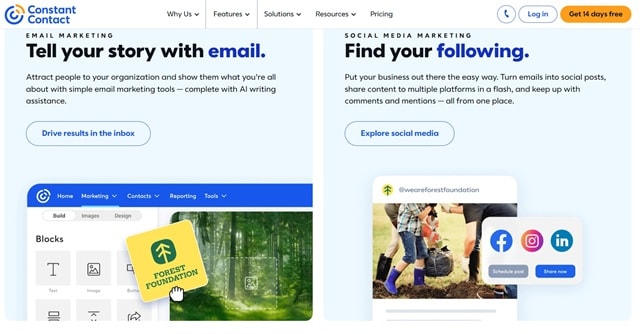
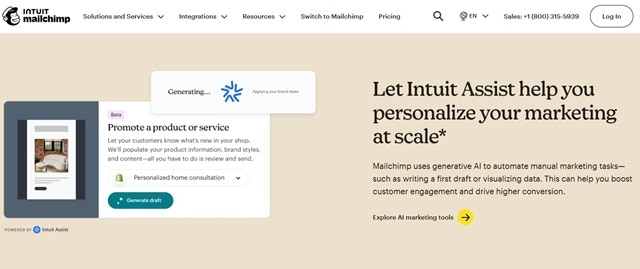
Constant Contact vs. Mailchimp: Feature Comparison
Here's a comprehensive comparison of Constant Contact vs. Mailchimp, covering features, pricing, ease of use, integrations, customer support, and ideal use cases — to help you make an informed decision.
| Feature | Constant Contact | Mailchimp |
|---|---|---|
| Ease of Use | Very easy, drag-and-drop editor | Easy, more flexible but with a learning curve |
| Email Templates | 100+ templates, customizable | Fewer templates, more modern design |
| Marketing Automation | Basic automation (drip emails, triggers) | Advanced automation (customer journeys, conditionals) |
| Audience Segmentation | Basic to moderate | Advanced, includes tags, behaviors, custom fields |
| A/B Testing | Limited (subject lines only in basic plan) | Full A/B testing (subject, content, timing) |
| Analytics | Basic reports (opens, clicks, heatmaps) | Robust analytics, predictive insights |
| Event Management | Built-in tools for RSVPs, tickets | Requires third-party integrations |
| Social Media Tools | Basic posting and ads | More robust, including scheduling and analytics |
| Landing Pages | Included | Included with more design flexibility |
| E-commerce Integration | Good for WooCommerce and Shopify | Deep integrations with major platforms (Shopify, BigCommerce, etc.) |
| Support | Phone, chat, and email | Email and chat only (no phone unless paid plan) |
| Deliverability | High | High, with better spam filter optimization |
| Try Constant Contact | Try mailchimp |
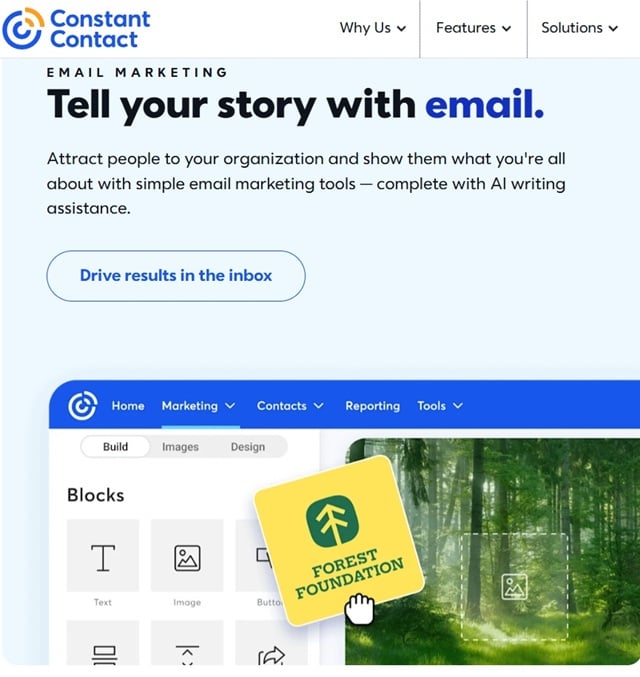
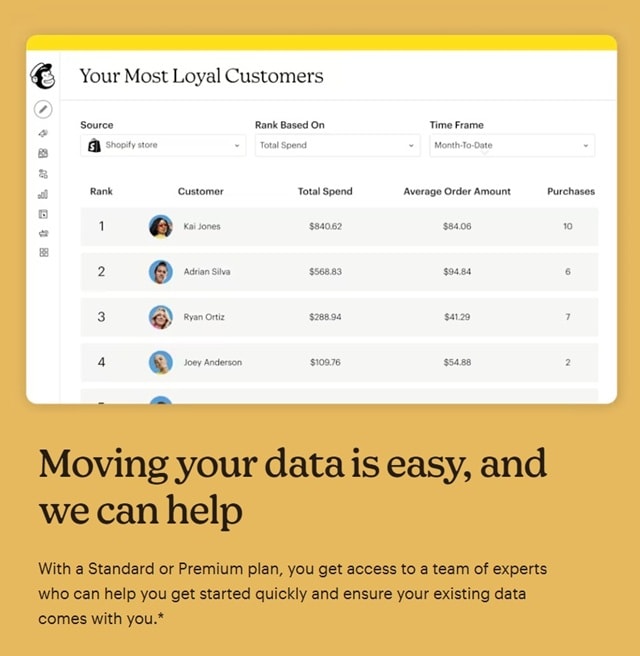
1. Ease of Use
Both platforms prioritize a smooth user experience but in slightly different ways.
Constant Contact
- Very beginner-friendly.
- Intuitive UI with a focus on simplicity.
- Fewer bells and whistles — easier for non-tech users.
Mailchimp
- Clean UI but more complex due to feature depth.
- Slight learning curve for advanced automation & segmentation.
✅ Winner: Constant Contact (for ease of use)
2. Email Templates & Editor
The template designs and editing tools cater to different creative preferences.
Constant Contact
- 100+ customizable templates.
- Real-time preview.
- Mobile-responsive.
Mailchimp
- 100+ templates.
- More flexibility in design with HTML customization.
- Creative Assistant (uses AI to generate content/design ideas).
✅ Winner: Mailchimp (for design power)
3. Marketing Automation
Each service provides automation features tailored to varying business needs.
Constant Contact
- Basic automation (e.g., welcome emails, birthday emails).
- No visual workflow builder.
Mailchimp
- Advanced automation (multi-step journeys).
- Behavioral targeting, abandoned cart emails, advanced segmentation.
✅ Winner: Mailchimp (for advanced automation)
4. Analytics & Reporting
Tracking performance is straightforward, with some differences in depth and presentation.
Constant Contact
- Simple reports (open rate, CTR, etc.).
- Basic A/B testing.
Mailchimp
- In-depth analytics.
- Advanced A/B and multivariate testing.
- Predictive insights (e.g., customer lifetime value).
✅ Winner: Mailchimp
5. E-commerce Integration
Both platforms support online stores but with varying levels of functionality.
Constant Contact
- Integrates with Shopify, WooCommerce, BigCommerce.
- Product recommendations and coupon codes.
Mailchimp
- Powerful Shopify, WooCommerce, and Magento integration.
- Abandoned cart, product retargeting, purchase-based triggers.
✅ Winner: Mailchimp
6. CRM & List Management
Managing contacts is efficient, with unique organizational approaches.
Constant Contact
- List segmentation and tags.
- Lacks in-depth CRM capabilities.
Mailchimp
- Full CRM functionality (audience dashboard, contact scoring).
- Sophisticated contact behavior tracking.
✅ Winner: Mailchimp
7. Customer Support
Help is readily available, though the support channels differ.
Constant Contact:
- Phone support, chat, and email (even on lower plans).
- Good reputation for personalized help.
Mailchimp:
- Email support on free plan; chat support on paid.
- No phone support unless you're on higher tiers.
✅ Winner: Constant Contact
8. Pricing (as of 2025)
The cost structures align with different business sizes and needs.
| Plan Tier | Constant Contact | Mailchimp |
|---|---|---|
| Free Plan | 14-day trial only | Yes (up to 500 contacts) |
| Basic Plan | ~$12/month (up to 500 contacts) | ~$13/month (Essentials) |
| Mid-tier Plan | ~$35/month | ~$20/month (Standard) |
| High-tier Plan | ~$80+/month | ~$350+/month (Premium) |
Note: Pricing may change based on number of contacts.
✅ Winner: Mailchimp for small lists (thanks to the free plan).
✅ Constant Contact for consistent pricing and support at lower tiers.
Additional Decision-Making Tips
Before committing to either platform, weigh these critical considerations that go beyond basic features.
1. Use-Case Scenarios
Instead of abstract features, imagine how each tool would perform in real-world situations:
- Scenario A
A local yoga studio wants to email class schedules and promote seasonal offers.
👉 Constant Contact — simpler UI, great support, ideal for small businesses without a marketing team.
- Scenario B
An online store wants to send product recommendations, cart reminders, and analyze customer data.
👉 Mailchimp — e-commerce automations, powerful customer insights, and deeper segmentation.
2. Test Both with Free Trial
Both platforms offer some form of free usage:
- Constant Contact: 14-day trial (full features).
- Mailchimp: Forever free plan (limited to 500 contacts).
👉 Use both in parallel to test:
- Email editor experience
- Template quality
- Support responsiveness
- Reports and analytics
Pro Tip: Send the same email from both and compare deliverability + open rates.
3. Check Integration Fit
Consider which platform integrates better with your tech stack:
- Using WordPress + WooCommerce? → Both are fine, but Mailchimp has deeper automation.
- Using Shopify or Square? → Mailchimp offers strong product-based workflows.
- Using Eventbrite or managing in-person events? → Constant Contact has native tools.
4. Future-Proofing
Think 6–12 months ahead:
- Do you plan to scale email campaigns with A/B testing and workflows?
- Do you want to track detailed customer behavior?
If yes → Mailchimp may serve you better long-term.
If you plan to keep things simple → Constant Contact is easier to maintain.
5. User Reviews & Reddit Threads
Sometimes, real users are more honest than feature lists. Here's a summary of recent user sentiments for Constant Contact and Mailchimp, based on reviews from 2024 and early 2025:
📬 Constant Contact – User Sentiments
| ✅ Pros | ❌ Cons |
|---|---|
| Ease of Use: Users appreciate its intuitive interface, making it accessible for beginners. | Pricing: Some users find the pricing steep, especially as contact lists grow. |
| Customer Support: Many commend the responsive and helpful support team. | Automation Limitations: Automation features are considered basic compared to competitors. |
| Deliverability: High email deliverability rates are frequently noted. | Template Customization: Templates are seen as less customizable, with some appearing outdated. |
| Additional Features: Features like social media scheduling and basic CRM tools are valued by users. | Reporting Tools: Reporting is deemed basic, lacking in-depth analytics. |
| Collaboration Issues: Users report challenges when multiple team members work simultaneously. |
🐵 Mailchimp – User Sentiments
| ✅ Pros | ❌ Cons |
|---|---|
| Feature-Rich: Offers robust automation, integrations, and analytics. | Pricing: Costs can escalate quickly with list growth and feature needs. |
| User-Friendly: The platform is generally easy to navigate, with a helpful drag-and-drop editor. | Support Limitations: Lower-tier plans have limited customer support options. |
| Free Plan: The free tier is appreciated by small businesses and startups. | Template Flexibility: Some users find design customization options restrictive. |
| Scalability: Suitable for businesses looking to grow their email marketing efforts. | Learning Curve: Advanced features may require time to master. |
| Deliverability Concerns: A few users report emails landing in spam folders, especially when using free domains. |
Who Should Use Which?
Each service shines in different scenarios—here's how to match their strengths to your business requirements.
Choose Constant Contact if:
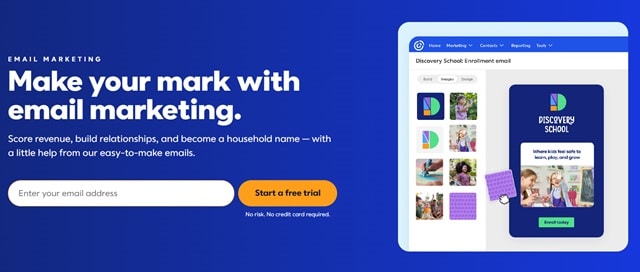
- You want a simple tool with excellent customer support.
- You're a non-profit, small business, or local service provider.
- You prioritize ease of use and deliverability over advanced features.
- You need event marketing tools (event registration, RSVP tracking).
Choose Mailchimp if:
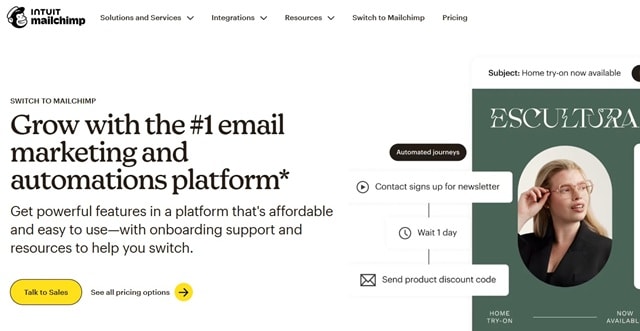
- You need advanced automation and CRM.
- You're a freelancer, SaaS, e-commerce brand, or marketer.
- You want to scale your marketing with audience segmentation and A/B testing.
- You're on a budget and want to start with a free plan.
Read Also: ThriveCart vs. SamCart: Pick Your Checkout Champion
✅ Final Recommendation
Both Constant Contact vs. Mailchimp offer value, but your decision ultimately comes down to your priorities.
Need simplicity and stellar support? Constant Contact might be your best bet.
Prefer advanced marketing tools and scalability? Mailchimp could be the winner.
| Your Need | Best Option |
|---|---|
| Simplicity & Support | Constant Contact |
| Scalability & Advanced Features | Mailchimp |
| E-commerce Integration | Mailchimp |
| Event Marketing | Constant Contact |
| Free Plan | Mailchimp |